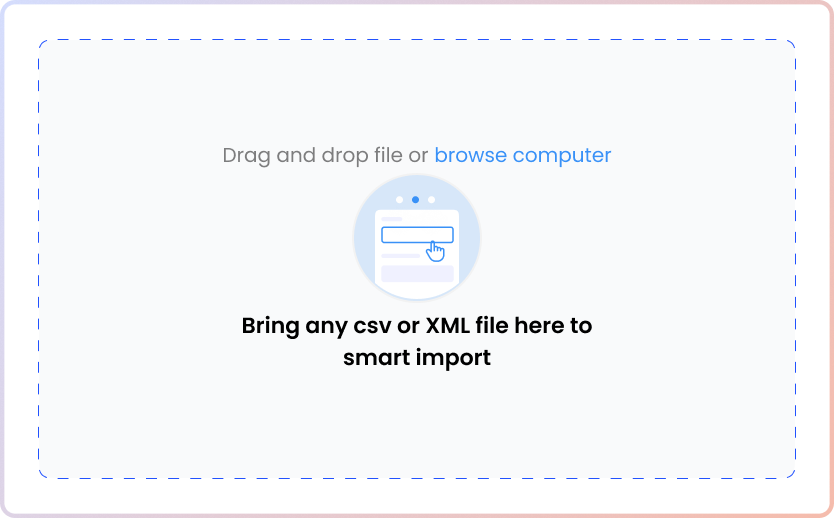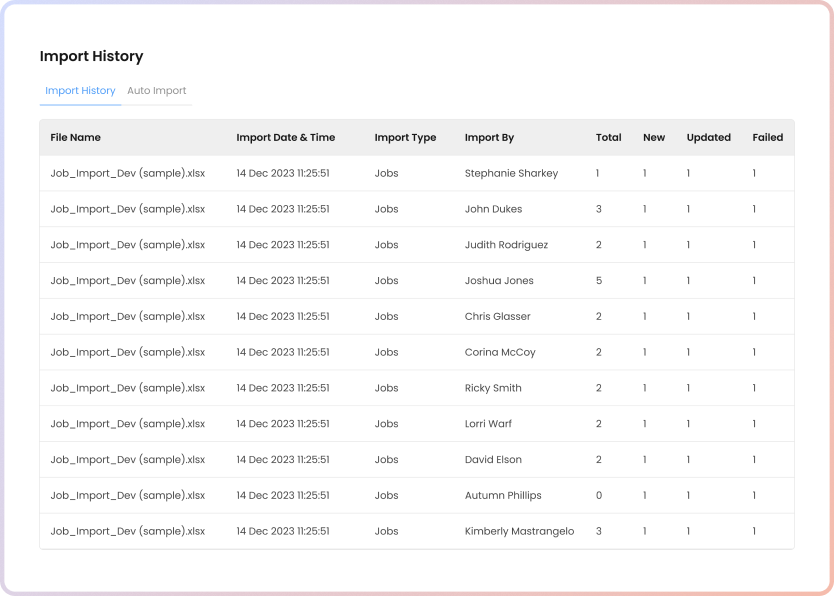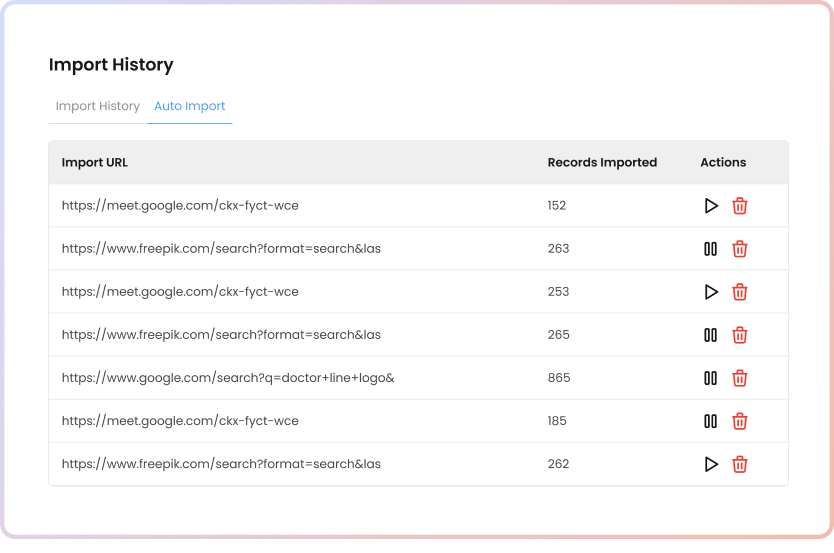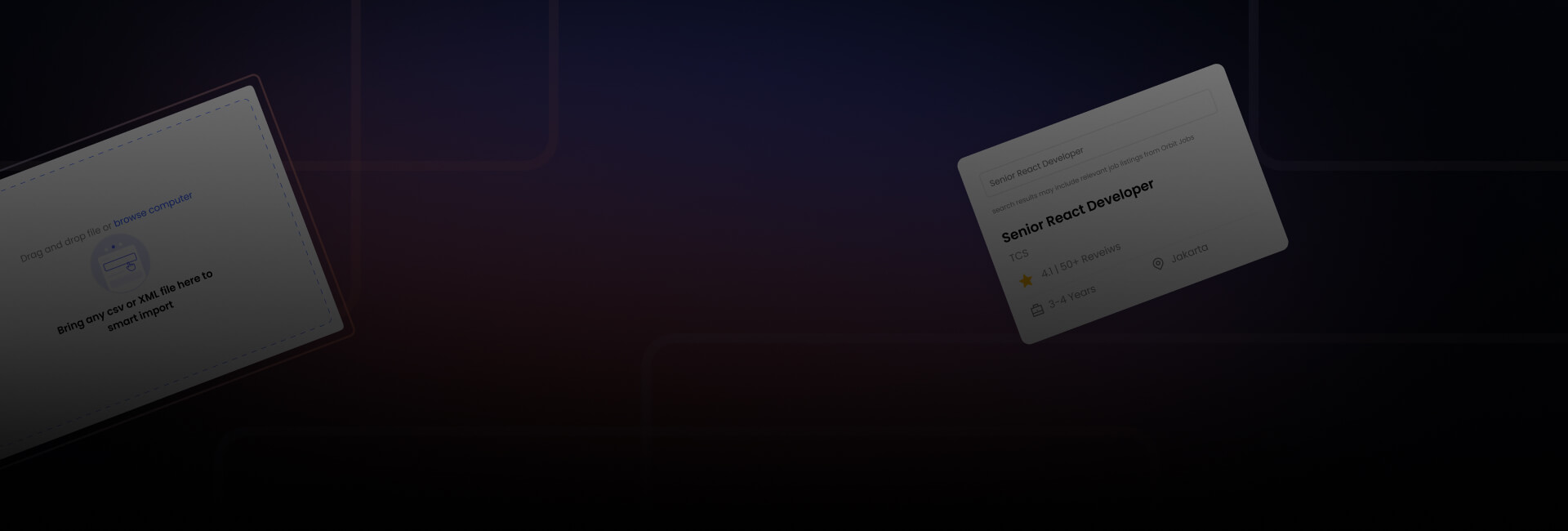
Seamlessly Integrate Candidate Data
Artha’s Smart Importer feature simplifies data migration by effortlessly importing candidate profiles and resumes allowing you to build a comprehensive talent pool quickly and efficiently.
How it works?
Automatically import large volumes of job and candidate data via CSV or XML files for quick and structured integration into your platform.
Employers can integrate a URL to automatically fetch and sync job updates, ensuring job listings remain current without requiring repeated file uploads.
The system scrapes up to 100 jobs every 24 hours from the provided feed, importing them in manageable batches. Employers have full control over the process with options to pause, resume, or delete the job-fetching operation.
Effortlessly Build Your Talent Database with Artha’s Smart Importer.
Artha features
Tailored job matches based on skills, preferences, and career goals, driving success.
Advanced AI evaluates resumes against job requirements, ensuring perfect candidate-job fits.
Automatically extracts key resume details for quick candidate assessments.
Keeps your job board updated with relevant, current job listings effortlessly.
Real-time, hyper-targeted search results with tailored filters for precision.
Customize job application forms with job-specific fields for better candidate filtering.
Real-time, encrypted communication for faster decision-making and streamlined recruitment.
Dynamic licensing system for customizable access and enhanced candidate visibility.
Simplify the hiring process with seamless sourcing, tracking, and onboarding of talent.
Candidates build standout profiles to showcase skills and experience effectively.
Explore company profiles and reviews to make informed career decisions.
Optimize job listings for maximum visibility and attract top talent efficiently.
Boost job post visibility with seamless Google Jobs integration and easy social logins.
Custom Android & iOS apps for efficient job management and improved experiences.
Dynamic video resumes and seamless resume builder for enhanced candidate presentation.
Words From Our Satisfied Customers
Frequently Asked Questions
Yes, Smart Importer allows bulk uploads of job listings and candidate data via CSV or XML, ensuring efficient handling of large datasets without manual input.
The Real-Time Job Updates feature allows for automatic syncing from a URL, ensuring job listings are kept current. Any changes made to the listings on the external platform will be reflected on your job board without needing manual uploads.
Job scraping is limited to 100 jobs every 24 hours, with a maximum of 2,000 jobs per month. This helps manage data flow while ensuring that the job board remains up-to-date without overwhelming the system.
Yes, the Automated Job Syncing feature gives you full control over the process. You can pause, resume, or delete the job-fetching operation directly from the “Import History” section, providing flexibility based on your needs.
Any jobs exceeding the 2,000-job limit per month will not be imported. However, they will be listed as disabled in the system, and you can choose to re-enable or manage them at a later time when scraping resumes.