- Fill in Job Details: Enter the job title, description, location, salary range, job type, and other key details directly into the form.
- Generate Schema: Click on the “Generate Schema” button, and our tool will create the schema for your job post.
- Copy and Paste: Copy the generated schema code and paste it into your job board or website’s HTML. It’s that easy!
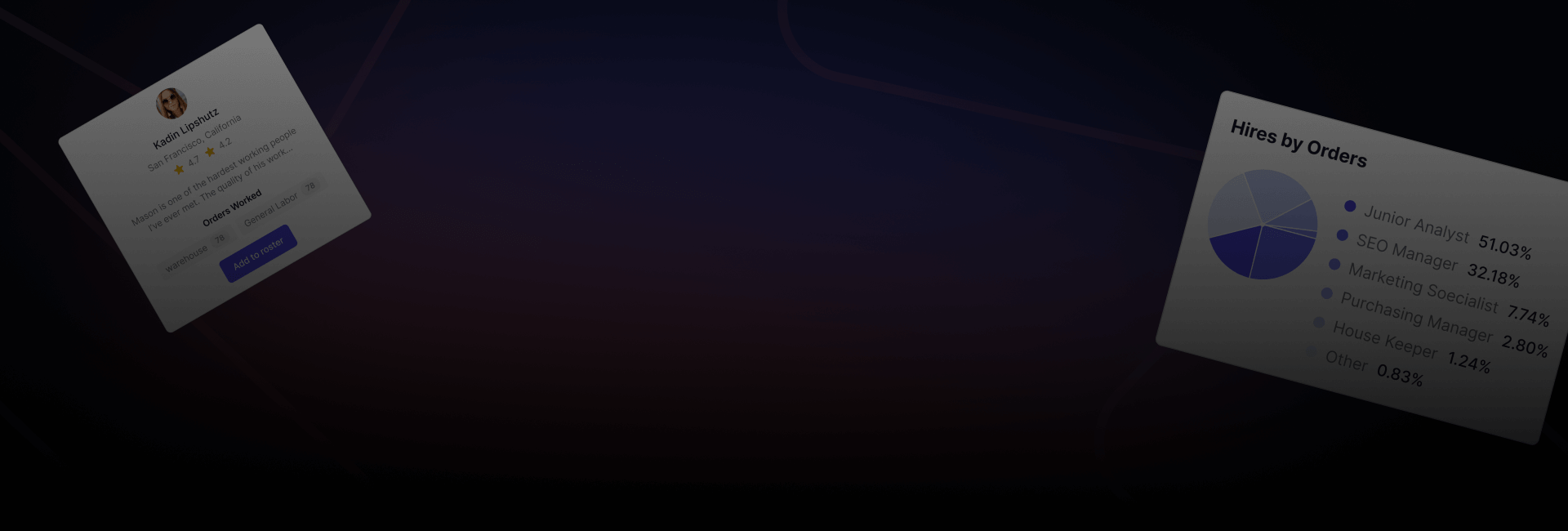
Optimize Your Job Listings for Google Search
That’s where Artha’s Google Job Schema Generator comes in.
Create a Schema Now by Filling Out Details
How It Works: Generate Schema in 3 Simple Steps
Why Use Artha’s Google Job Schema Generator?
Artha’s Google Job Schema Generator makes it simple for you to create the right schema markup for your job postings—no coding required! Whether you’re posting one job or hundreds, our tool helps you stay compliant with Google’s guidelines and boosts your visibility on Google for Jobs.
Key Benefits:
- No Technical Skills Needed: Just input the job details and let the tool generate the schema for you.
- Fast and Accurate: Get the correct schema markup in seconds.
- Free to Use: No hidden fees or sign-ups.
- Compliant with Google’s Guidelines: We ensure your markup is fully aligned with Google’s requirements.
Why Your Job Postings Need Schema Markup
In today’s competitive job market, visibility is everything. Schema markup gives your job listings an edge by making them more attractive to search engines. Here’s how it helps:
- Increased Visibility: Schema markup allows your job postings to appear in Google’s job search feature, making it easier for job seekers to find them.
- Rich Results: By showing detailed information like job title, salary, and location directly in search results, your listings become more eye-catching and informative.
- Better Candidate Engagement: When candidates can see all relevant details upfront, they are more likely to click on your job posting, increasing your job application rate.
Google Job Schema Validator: Ensure Accuracy & Improve Visibility
Once you’ve generated your job schema, it’s essential to validate that it’s correctly structured and formatted. That’s where Artha’s Google Job Schema Validator comes in.
The validator checks your schema for any errors, ensuring compliance with Google’s guidelines, and confirms that your job postings will display correctly in search results.
Frequently asked question
- The Generator helps you create structured schema markup for your job listings.
- The Validator checks your generated schema to make sure it meets Google’s requirements.
Using the schema generator ensures your job posts are properly structured, improving their chances of showing up in Google’s job search results.
Yes! First, use the Google Job Schema Generator to create your job schema, then use the Google Job Schema Validator to ensure it’s error-free before publishing.
Yes! Artha’s Google Job Schema Generator is completely free—no sign-ups or hidden fees.
Yes, you can generate schema for as many job listings as you need—there’s no limit!
Unlock New Revenue Streams with Artha
Artha is a free-to-use SaaS platform that lets you launch and scale your job portal. With AI-driven tools and smart features, you can streamline operations, boost engagement, and create a thriving platform for both job seekers and employers.
Start with Artha today—increase engagement, drive revenue, and connect talent with opportunities!