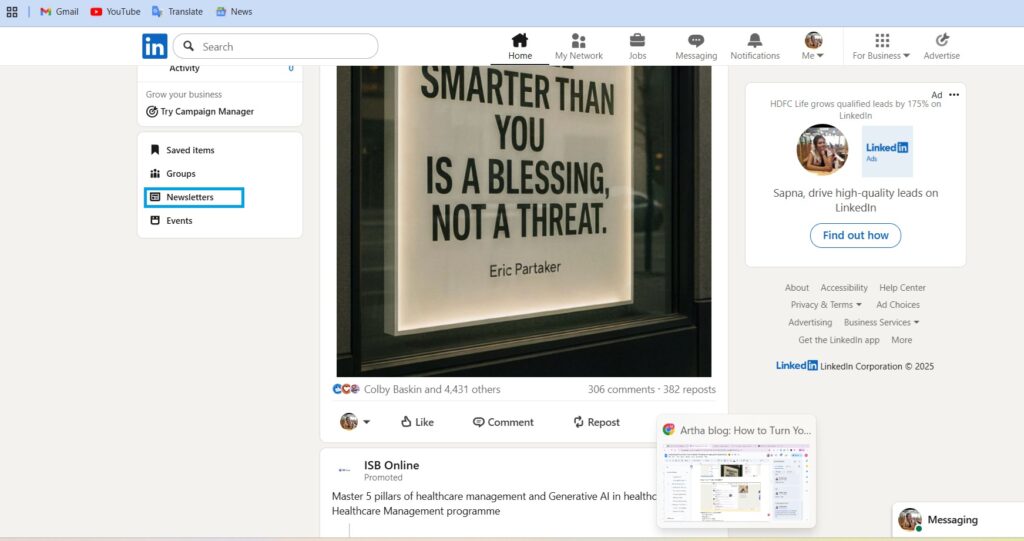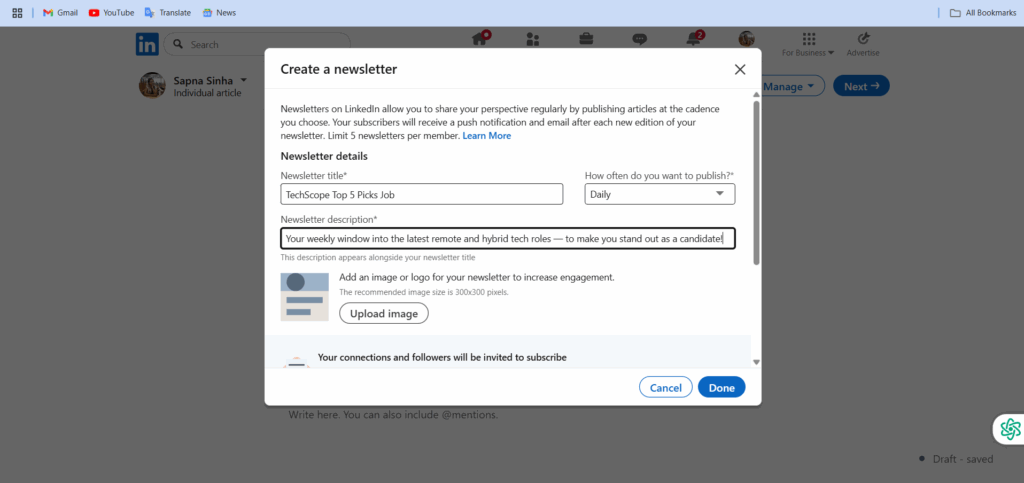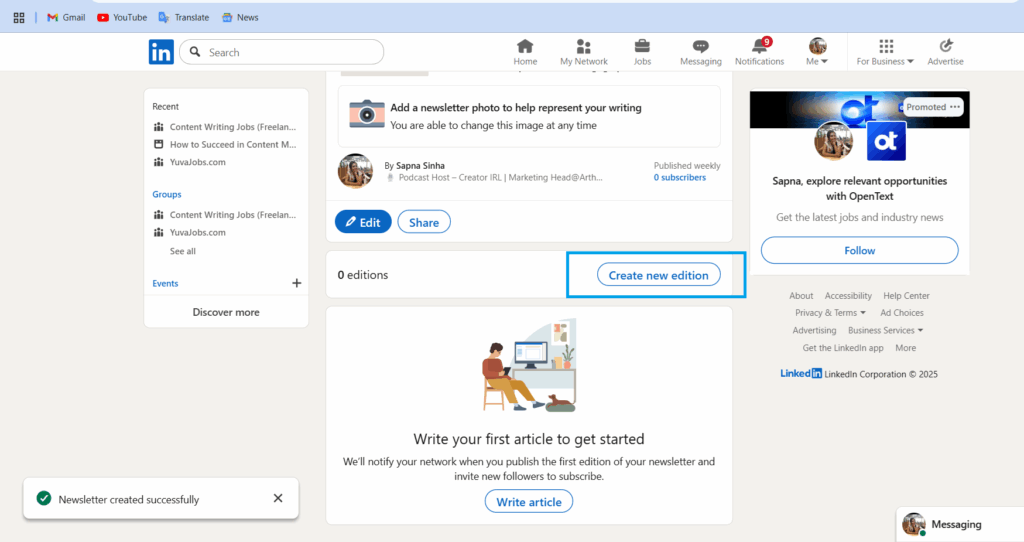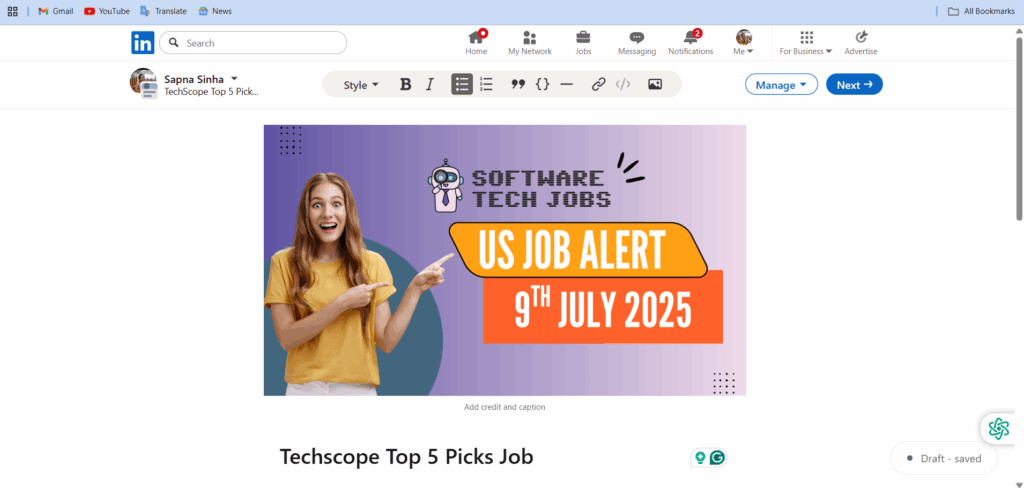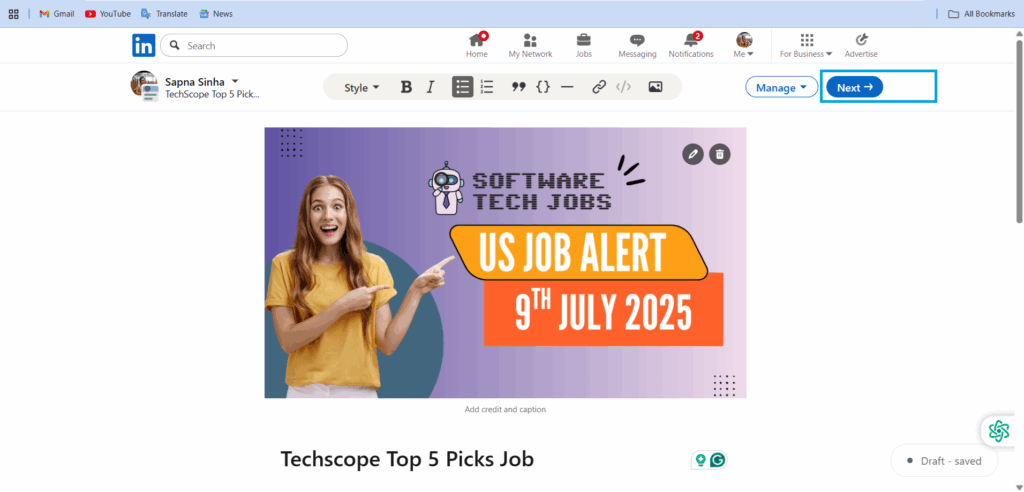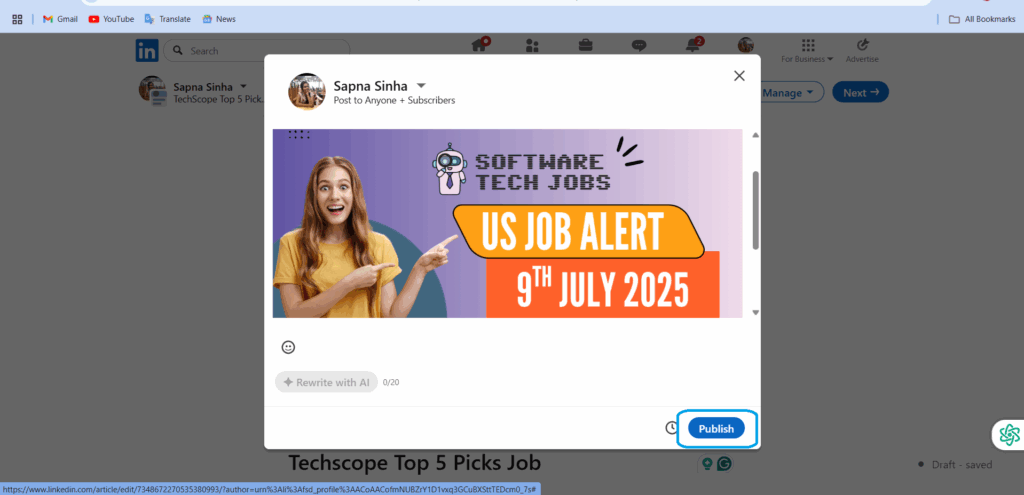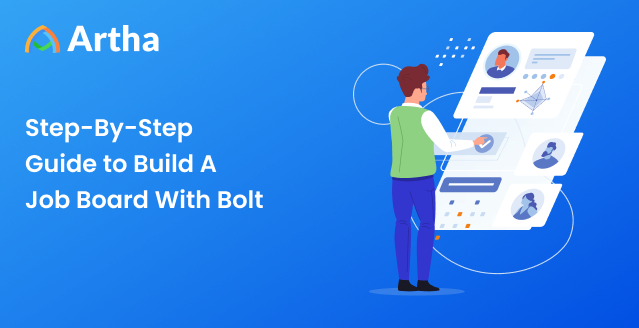Introduction: Unlock Your Audience’s Real Potential with LinkedIn Newsletters
You’ve launched your job board — now it’s time to get people to use it.
Whether you’re curating jobs for a niche industry or building a community of candidates, visibility is everything.
The good news? You don’t need to rely solely on ads or cold outreach.
LinkedIn Newsletters offer a free, high-visibility way to promote your job board — right where your audience already hangs out.
With:
- Direct inbox + app notifications
- 40–50% open rates (nearly double traditional email)
- Organic reach boosted by LinkedIn itself
…it’s one of the most effective tools for driving candidate traffic to your job board — especially if you’ve already built an audience on LinkedIn.
In this guide, we’ll show you:
- How to launch your newsletter step-by-step
- What to include in each edition to drive clicks
- How to promote it like a product
- And how to track what’s working
Whether you’re running a design job board, a tech job hub, or a remote gig platform — this is how you turn visibility into signups.
Why LinkedIn Newsletters Are a Game-Changer
You don’t need to chase attention.
You just need to show up where your audience already is.
- 1.2B+ LinkedIn users
- 61% engage weekly
- Newsletters get 40–50% open rates (compared to ~20% in email)
- 80% come to LinkedIn for professional growth
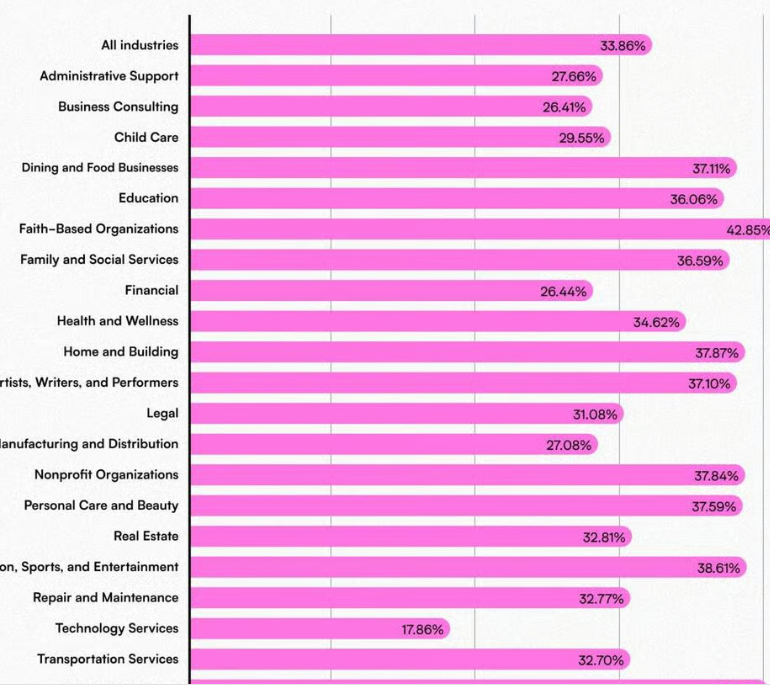
If you’re running a niche job board — this is your moment.
No extra tools, no complicated campaigns. Just consistent, high-value content delivered directly to the people most likely to convert.
Why Newsletters Work Better Than Posts
Here’s where LinkedIn newsletters shift the game:
High Visibility
Newsletters go straight to inboxes and trigger in-app notifications.
They don’t disappear in the feed — they stick.
Built-in Trust
Each issue comes from your profile, not a faceless brand.
That credibility builds stronger connections — and better conversions.
Native Reach
LinkedIn boosts newsletters organically. They get surfaced in feeds and recommended to followers — without ad spend.
Designed for Job Board Owners
If you’ve built a LinkedIn audience around your niche — design, tech, education, healthcare, or anything in between — newsletters help you turn that attention into actual candidate signups.
No need to wait for people to “find” your job board.
Meet them where they already are — in their inbox, on LinkedIn — and show up consistently with relevant jobs and career content.
At Artha, we’ve seen how job board owners who use newsletters see more traffic, better engagement, and higher conversions — all without paid ads or chasing algorithms.
Step-by-Step Setup: Launching Your LinkedIn Newsletter
Step 1: Log in to your LinkedIn dashboard.
Step 2: On the left-hand side, scroll to the bottom and click on “Newsletters.”
Step 3: Fill in the required details:
– Newsletter name
– Description
– Logo or cover image
– Choose your publishing frequency
Step 4: Click on “Create new edition.”
Step 5:
– Add a cover image
– Give your newsletter a title
– Write your high-converting content in the body section
Step 6: Click “Next” at the top right corner.
Step 7: Click “Publish” — and you’re live!
Crafting High-Value Content That Attracts and Converts
Your Newsletter Isn’t Just Another Content Drop — It’s a Trust Magnet
It’s your chance to build real momentum — trust, consistency, and action — all in one place.
Here’s how to structure it for impact:
Pick a Niche and Stick to It
If you’re running a job board with Artha, your audience already knows what kind of opportunities you specialize in — remote tech jobs, UX roles, entry-level gigs, or a niche industry.
Your job now? Turn that focus into a recurring newsletter theme your followers can rely on.
Instead of sharing random listings, create a consistent format that delivers value week after week. It positions your board as a trusted source — not just another job feed.
Ready-to-Use Newsletter Titles (Just Copy & Paste)
- For Remote Job Boards: Remote Fridays – Top 5 Remote Roles + Career Tips
- For UX Design Job Creators: Design Weekly – Curated UX Jobs + Portfolio Tips
- For General Job Board Creators: Job Drop – Handpicked Roles That Actually Hire
- For Entry-Level or Fresher Boards: Starter Pack – Internships, First Jobs & Skill Boosts
- For Creator Economy Job Boards: Creator Gigs Weekly – Roles for Designers, Editors & Marketers
Write content your audience already expects — just in a more structured, recurring format.
Consistency builds familiarity. Familiarity builds trust. Trust leads to action.
Include Opportunities with Clear CTAs
Whether you’re sharing open roles, curated resources, event invites, or lead magnets — feature them clearly and make them easy to act on.
Example:
UX Designer – Remote – $80K
[Apply Now →]
Free Creator Toolkit – Templates + Notion Dashboard
[Download Now →]
Make it feel curated, relevant, and easy to engage with.
Add Quick Wins
Your newsletter shouldn’t just be “stuff to click.”
It should also offer quick wins — the kind of value that keeps someone subscribed even if they don’t click today.
Here’s what that could look like:
- A 1-minute tip from your niche
- A resume or portfolio insight
- A script for responding to tricky DMs
- A trend or salary shift in your industry
- A short reflection or mindset reminder
People stay for the value, not just the links.
Link to a Landing Page That Converts
Every call to action should lead somewhere intentional.
Whether it’s your personal website, a waitlist, a Notion doc, or a paid product — make sure your audience lands on a page designed to convert.
Want to level it up?
- Add social proof (screenshots, testimonials, shoutouts)
- Segment content if possible (e.g. jobs vs. resources vs. mentorship)
- Use UTM links to track which newsletter content actually drives clicks
Whether you’re building a community, running a cohort, curating jobs, or just sharing your expertise — your LinkedIn newsletter can become the engine that turns passive followers into engaged subscribers, clients, or collaborators.
Amplifying Your Reach: Promote Your Newsletter Like a Product
Creating great content isn’t enough.
If you want your newsletter to grow — you need to talk about it like it matters. Because it does.
Most creators quietly drop a link and hope people stumble across it.
But the truth? You need to treat your newsletter like a product launch — every single time.
Here’s how to make sure people actually find it, subscribe to it, and stay hooked:
Pin it to your LinkedIn profile
Your profile is your homepage — treat it like prime real estate.
Pin your newsletter right to your Featured section. That way, every new visitor (and potential subscriber) sees it immediately — no digging required.
Mention It in Posts
Drop your newsletter link naturally in your regular content.“Shared more on this in my latest newsletter — link in comments.
Slide It into DMs
If you’re already chatting with someone in your niche, mention your newsletter as a helpful follow-up.
“Wrote about this in my last issue — want me to send it over?”
Simple. Personal. Non-spammy.
Make Your CTA Matter
Don’t just say “subscribe.” Give a reason.
“I send 5 handpicked remote roles + career tips every Friday.
Subscribe here 👇”
Frame it as value — not a favor.
Create a Referral Loop to Expand Organically
Word of mouth still works — but only if you make it easy.
Encourage your subscribers to share your newsletter by adding a simple line at the end of each issue:
“Know someone who’d find this helpful? Forward this email or share this link to subscribe.”
No pressure. No hard sell. Just a reminder.
If you want to nudge things further, you can offer a small incentive:
- Shoutouts in your next issue
- Free resume or portfolio feedback
- Early access to a resource
- A simple giveaway
Keep it low-lift and relevant — your goal is to turn loyal readers into quiet promoters.
Measuring Success: Key Metrics to Track
Don’t just publish and hope for the best — track what’s working so you can do more of it.
Here are the metrics that actually matter:
Open Rate
This tells you how compelling your subject lines are — and how engaged your audience is.
Aim for 40% or higher. If it dips, test your titles. Keep them clear, curiosity-driven, and relevant to your niche.
Click-Through Rate
Track how many people are clicking the links inside your newsletter — especially to job posts, resources, or signup pages.
This shows whether your content is converting attention into action.
Signups or Conversions
What’s your actual goal — candidate signups, downloads, leads, course enrollments?
Measure how many people are taking that next step after reading your issue.
Subscriber Growth
Is your list growing each week?
Even small, steady growth matters — especially if it’s quality. Track what topics or formats bring in new subscribers.
Numbers don’t just tell you what’s working — they help you refine your voice, your value, and your results.
Use them. Adjust. Repeat.
Final Thoughts: You Don’t Need More Followers — You Need a System
You’ve already launched your job board — that’s the biggest step done.
But if you want more candidate signups, you don’t just need more listings or tools…
You need a simple system to keep showing up in front of the right people — week after week.
That’s exactly what a LinkedIn newsletter gives you:
- A consistent way to share top jobs and career tips
- A direct path to bring traffic back to your board
- A low-effort, high-trust channel to stay visible
- No complex campaigns. No paid ads.
- Just clear content, delivered where your audience already spends time.
Start small: Pick your niche. Highlight 3–5 jobs. Add value.
And let your newsletter become the bridge between your followers and your job board.
Because visibility drives traffic — and traffic drives results.