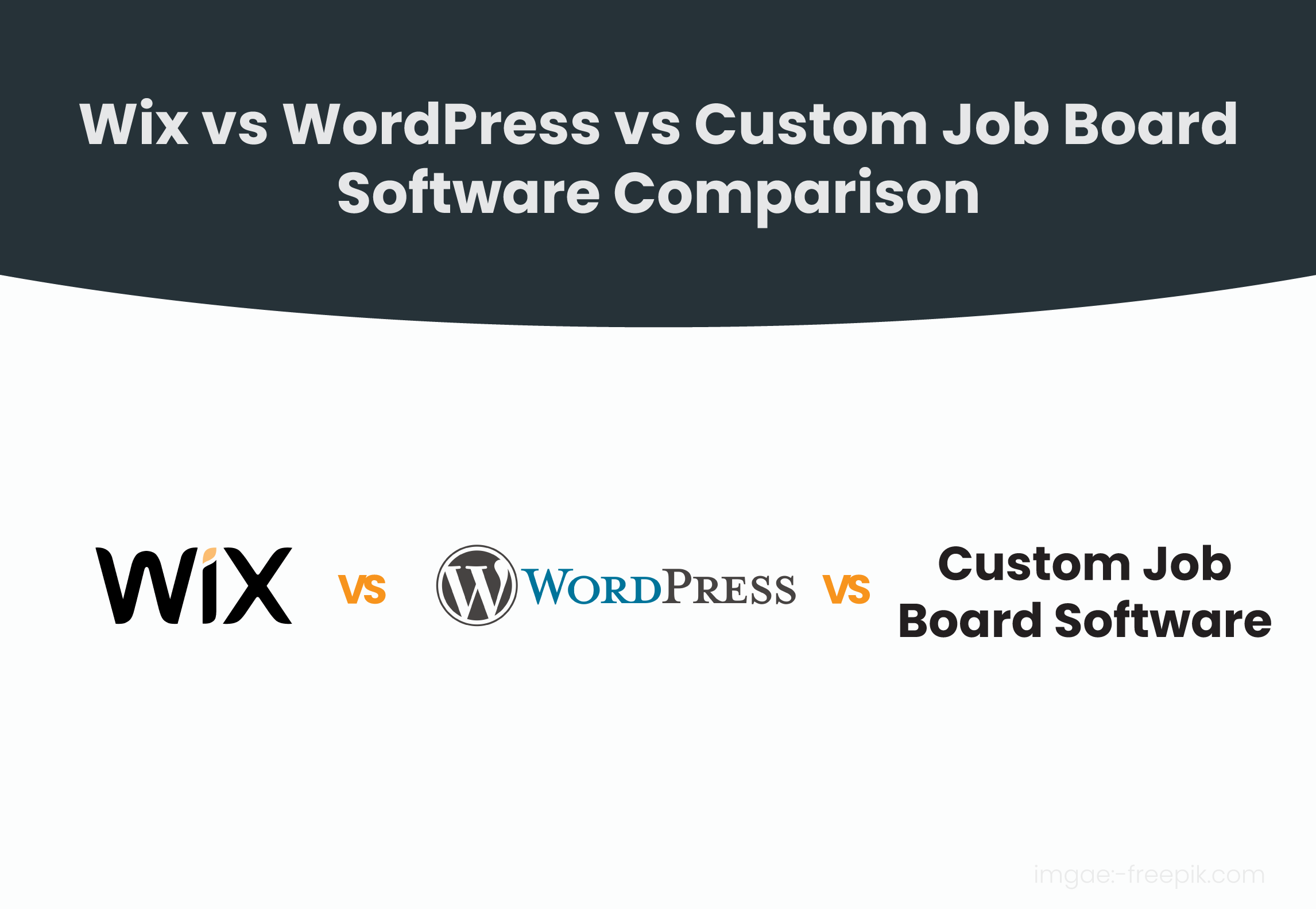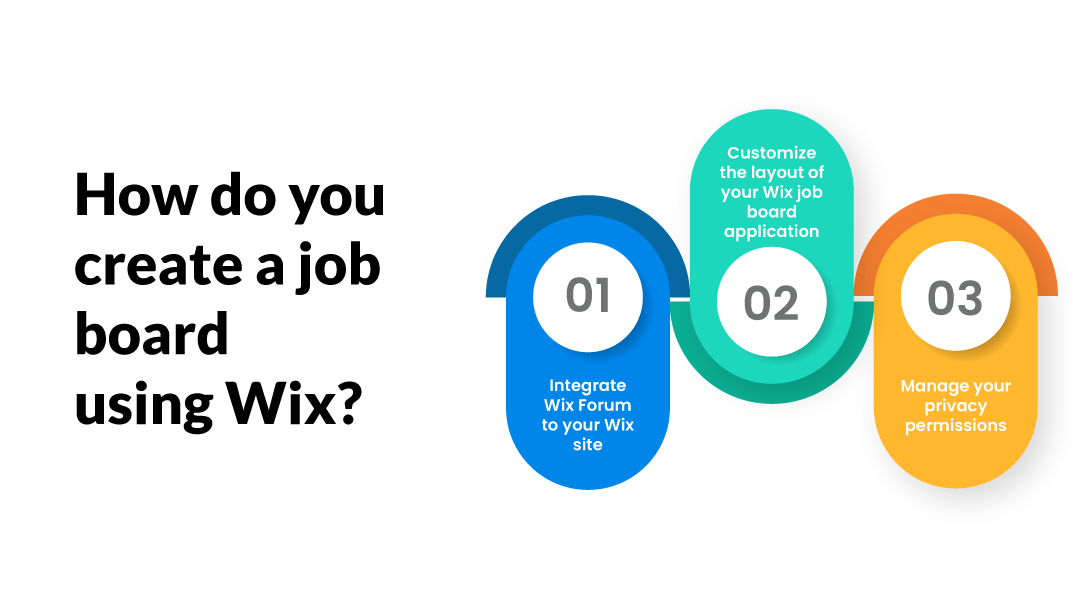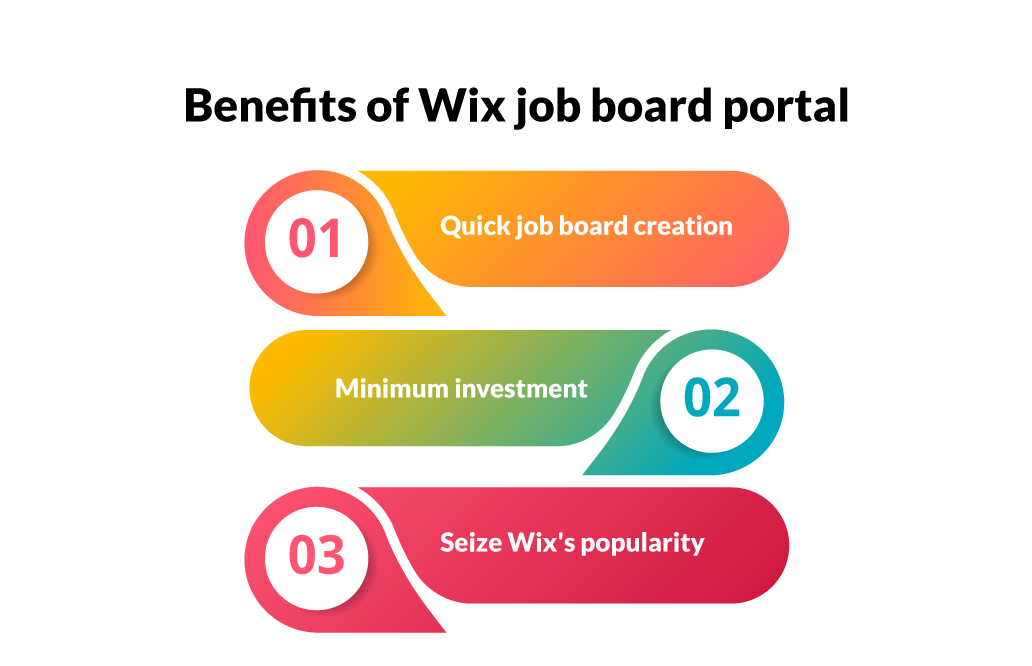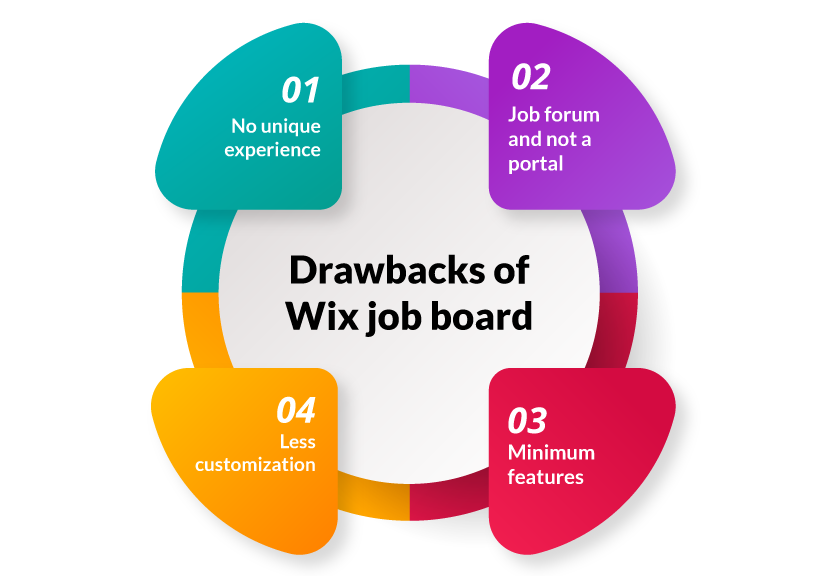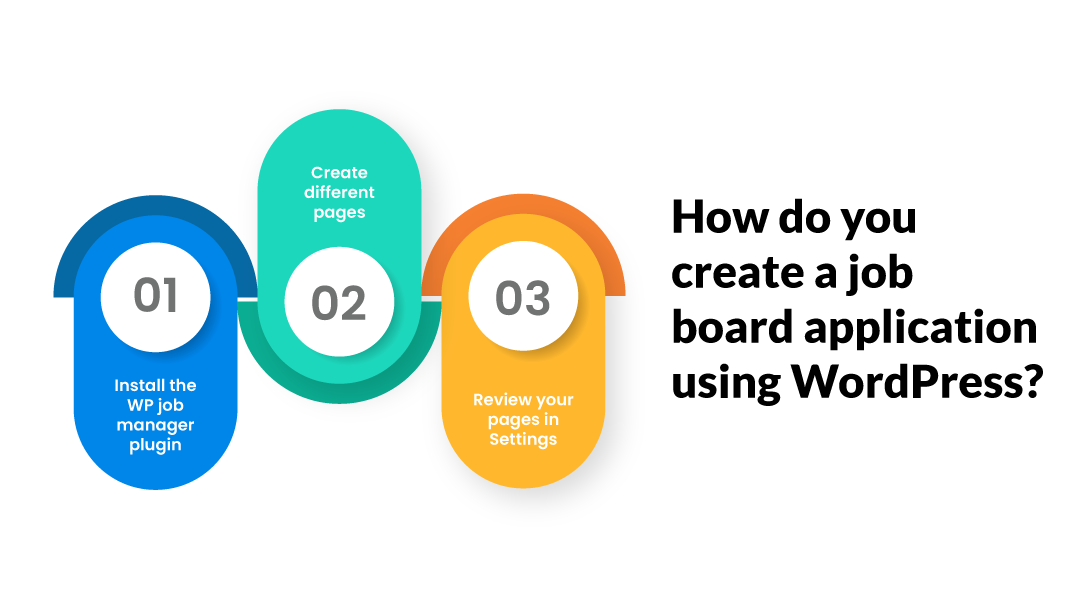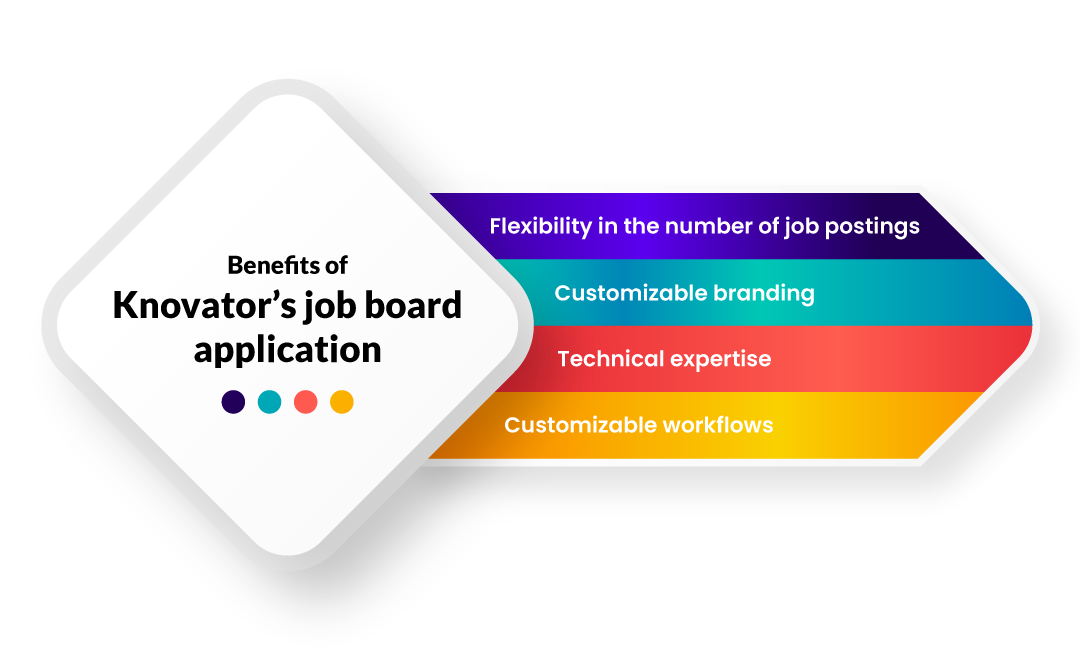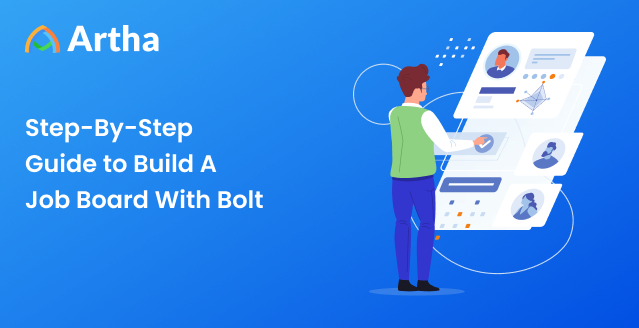In the last two years, the pace at which digital transformation advanced was quicker than ever seen before, which led to disruption in the job market. The demand for searching and finding a job on an online job search portal has increased multifold. Now, 51% of applicants go online to search for a job.
Job boards are doing a wonderful job in connecting candidates with recruiters. In this article, we will discuss how to create a job board portal using Wix, WordPress, and a custom technology stack like Artha Job Board’s best custom job board software. We will also compare what works best for a business that is looking to launch its job board software.
Artha Job Board’s job board portal can be launched within minutes. To know more, get in touch.
How do you create a job board using Wix?
You can use Wix Forum to create a job board in a 3-step process.
Step 1 – Integrate Wix Forum to your Wix site
First, you need to create a login on Wix. Once done, you need to visit the Wix app market, and then on the Wix Editor, click on Add Apps [present on the left-hand side of the Editor]. Type “Wix Forum” in the search. Click on “Add to site”.
You will find that 2 pages are integrated with your site. First will be a forum page where all your posts will appear and the second will be the members’ page where members can view posts, chat with other members, and also follow to receive posts.
Step 2 – Customize the layout of your Wix job board application
You can choose a classic or card view for your job board layout. Classic view works best as it is widely popular and used extensively by other job boards. To get the classic view, click Forum in Editor and then click on Settings. Under Settings, click the Layout tab and customize the main page layout. Similarly, customize the layout of the posts page.
Step 3 – Manage your privacy permissions
You want your job board to be visible across the internet so that everyone can see your posts. For this, you need to go to your job forum and then click on Manage Posts in the editor. Post this, you can click on Categories. Under Categories, you can view and edit an existing category or add a new category.
Now, scroll to the Access and Monetization section and select the options Everyone. Click Save. Now, your job forum is visible across the internet and everyone can see and apply for job posts.
Benefits of Wix job board portal
Quick job board creation
As you might have experienced with the above steps, it’s very easy to create a job board using Wix. You are just 3 steps away from creating your job board.
Minimum investment
Your investment is minimal as the entire experience does not involve resources to design, code, and test features.
Seize Wix’s popularity
Wix is a popular brand. Your Wix job board has already got some SEO- friendly features that will help you reach candidates and recruiters.
Drawbacks of Wix job board
No unique experience
The UI/UX experience will be the same in all the Wix job board sites. All the sites will look like classified job sites. Today, the concept, UI/UX, and features of the job board have changed significantly. You want to provide an innovative experience to job seekers and your audience – that will differ from the competitors.
Job forum and not a portal
In the last decade, the concept of a classified job portal got outdated. You want the job portal to have a good design and be packed with good features. You will find that sites like Naukri, Indeed, Linkedin, and other popular job boards have their layout, features, and user experience that differs from a classified job portal.
Minimum features
You cannot have more features related to AI, machine learning, smart search, and other custom job board app functionalities in your basic Wix portal.
Less customization
You have to contact Wix to submit your requirements and then get coding support to customize the job board as per your requirements. It will cost you more than creating a custom job board.
We can see that creating a job board application through Wix has pros and cons. Now, let’s discuss job portal website in WordPress,
If you do not have the time to create a job board application yourself, let Artha Job Board’s technology experts do it for you.
How do you create a job board application using WordPress?
Step 1 – Install the WP job manager plugin
Download the WP job manager plugin and create different pages related to your job board.
Step 2 – Create different pages
To create a page, you just need to insert a shortcode inside the braces [] like [jobs] and that will act as a title. Now submit and you are done. Similarly, create pages for job listing and dashboard using shortcodes – [submit_job_form] and [job_dashboard].
Step 3 – Review your pages in Settings
Click on Job Listings🡪Settings🡪Pages and then review and save your changes on each page. Now, on the General Tab, you can enable usage tracking, manage date format. You can click on Job Listings to manage listings per page, display filled positions, display/hide expired listings, and other areas. You can also manage email notifications, add paid job listings, job search and more.
The benefits and drawbacks of the WP job board are the same as Wix.
Benefits of WordPress job board application
However, the WP job board is extensive and a better option as compared to Wix.
Drawbacks of WordPress job board platform
You have to purchase a design theme and there is no option to have a custom design and add other features driven by AI and machine learning.
Artha Job Board’s custom job board software
Let’s explore if a custom job portal can help you get the best of both the worlds of Wix and WordPress and also get innovation, AI, ML, and UI/UX-based features to make you stand out in the competition.
There is no fixed pattern to creating a job board application. Artha Job Board Technology’s custom job board software is designed and developed from scratch based on your requirements with a unique UI/UX experience. Built for solving the purpose of closing more jobs and matching candidates with recruiters, the job board portal is secure, scalable, and intelligent.
Benefits of Artha Job Board’s job board application
Flexibility in the number of job postings
You can post one job posting to your multiple social and business media handles from a single dashboard.
Customizable branding
You can even go ahead and manage your branding by uploading a new logo and colors.
Technical expertise
A dedicated team of developers build your custom job board software application.
Customizable workflows
Recruiters can create their own hiring workflows.
With the experience of building software for the recruitment industry, Artha Job Board Technology has a dedicated team of developers and consultants aware of the latest trends like audio/video resumes and job postings, AI-based search by finding candidates with other skills necessary for the job, automatic shortlisting, and job offer.
Let’s take a quick look at the key features available with Artha Job Board Technology’s job board application.
For candidates
- Smart search by category, subcategory, role, and option to save search.
- Job alerts and notifications based on candidate and recruiter action ensure there is no step missed in the recruitment cycle.
- Auto-fill your resume based on the resume uploaded and tags created matching with recruiter search keywords.
For recruiters
- Dashboard to manage your jobs, profile, applications, view job postings past due, and other analytical and graphical reports to manage your work better.
- Subscribe to resume and new profile alerts.
- Categorize candidates and manage in-depth notes on each job hiring in a 360-degree view.
- AI-based search to find candidates by relevance, recent activity, notice period, and other factors to ensure fast and best matching.
- Mobile app to post jobs and find candidates from your mobile device.
- Option to make a job featured and view alternative profiles for backfill positions.
With Artha Job Board Technology’s job board application, you can easily make $1935 per month based on a minimum of 15 jobs closed through our software.
Let’s connect today and discuss how you can implement our custom job board software.