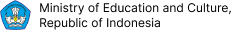Careerleaf Alternative:
Build Job Boards Easily
Struggling with Job Board’s limitations? Discover Artha, a cost-effective alternative that offers extensive customization and powerful features to streamline your job board creation and attract top talent.
More than 100+ enterprises trust us!
Cost-Effective Careerleaf Alternative To Build Job Boards Easily
Struggling to build a functional job board with Careerleaf’s limitations?
You’re not wrong. Many folks find Careerleaf a bit limited when it comes to customizing the look and feel, or scaling up for bigger needs. But what if there was a way to build a job board that shines with your brand and pulls in the perfect candidates with ease?
There are awesome job board builders out there that are super user-friendly. Imagine just dragging and dropping things around to create the perfect layout, customizing everything to match your brand, and using powerful features to make hiring a breeze.
Let’s dive into the world of flexible job board creation and find the perfect fit for your needs!
Challenges Faced By Careerleaf Users
Careerleaf might feel restrictive for those who want a job board that truly reflects their brand identity. The level of customization might not allow for complete creative freedom in design and layout. This can be a drawback for companies with a strong employer brand or those looking for a unique user experience.
As your recruitment needs grow, Careerleaf’s capabilities might not keep pace. If you plan on managing a high volume of jobs or expect significant traffic, the platform might struggle to handle the load efficiently. This can lead to performance issues and hinder a smooth user experience for both employers and job seekers.
Some users find Careerleaf’s interface to be a bit outdated. This can make it less intuitive to navigate, especially for users accustomed to modern, sleek designs. A clunky interface can discourage both employers and job seekers from using the platform actively.
Its paid plans can be on the higher end compared to some competitors. This can be a barrier for startups or smaller companies with budget constraints. It’s important to weigh the cost against the features and functionalities offered to ensure it aligns with your needs.
Integrating Careerleaf with other HR or applicant tracking systems (ATS) might not be as seamless as with some other job board Software. This can create additional work and data problems, hindering a smooth and streamlined recruitment process. Careerleaf can be a good option for basic job board needs. However, if you prioritize extensive customization, scalability for future growth, a modern user experience, or cost-effectiveness, it might be worth exploring alternative solutions.
Factors To Consider While Choosing A Job Board Software
Look for software that offers extensive customization options. You want a platform that allows you to tailor the look and feel (think colors, fonts, logos) to perfectly match your brand. Additionally, consider the level of control you have over the user experience. Can you design a smooth application process or refine the job search functionalities to fit your needs?
Think about your long-term goals. Choose a platform that can grow with your business. Consider pricing structures that accommodate increasing recruitment needs without forcing you into unnecessary tiers. Additionally, explore the software’s ability to integrate with your existing HR or ATS systems for a seamless workflow.
Make a list of the features crucial for your recruitment process. This could include things like advanced search filters, social media sharing options, applicant tracking tools, and robust reporting & analytics. Don’t settle for a platform that lacks features that can streamline your hiring.
Consider the type of candidates you’re trying to attract. Does the software cater to your specific industry or niche? Research the platform’s user base to ensure it aligns with your target audience. A wider reach can mean a larger pool of qualified candidates.
Both you and your job seekers should have a smooth experience using the platform. Look for software with an intuitive interface that’s easy to navigate. Consider factors like mobile-friendliness, as many job searches now happen on smartphones. By carefully considering these factors, you can choose a job board software that empowers you to build a platform that’s not only visually appealing but also functional and effective in attracting top talent.
Features That Make Artha A Better Alternative To Careerleaf
Artha goes beyond just your resume. It uses a comprehensive skills assessment to uncover your true potential and match you with jobs that are a perfect fit.
Forget endless scrolling through irrelevant listings. Artha’s smart algorithm curates a personalized feed of jobs that align with your skills, experience, and career goals.
Artha doesn’t stop at finding you the right job. It provides interview coaching resources specific to the position you’ve applied for. This gives you a confidence boost and makes sure you’re prepared to shine.
Artha fosters a community of like-minded professionals. Connect with others in your field, share experiences, and expand your network.
With its focus on skills assessment, personalized recommendations, targeted interview prep, and a supportive community, we equip candidates with the tools they need to thrive in today’s job market. So, ditch the frustration of generic job boards and see why Artha is the smarter choice for your career journey.
Words of our satisfied customers
Artha Vs Careerleaf - What Makes Them Different?
PricingMore AffordableCan be Expensive
| Features |
|
Careerleaf |
|---|---|---|
| Customization | Extensive Options | Limited Options |
| Filter | Easy Filter | Filter issue |
| Resume | Built in resume builder | Resume issue |
| Data Accuracy | Accuracy in data | Inaccuracy in data |
Artha vs Careerleaf - Pricing

When it comes to cost, Artha and Careerleaf target different budgets. Artha offers a more accessible starting price point, making it a good option for cost-conscious job seekers.
Artha plans start at $95 per month, making it a budget-friendly choice for job seekers and Careerleaf in contrast, their plans start at a higher price point, approximately $300 monthly, indicating that Careerleaf is more tailored towards businesses or recruiters with multiple positions to fill. The price difference reflects the target audience. Artha is a more affordable option for individual job seekers.
How To Build Your Job Board In 10 Minutes With Artha?
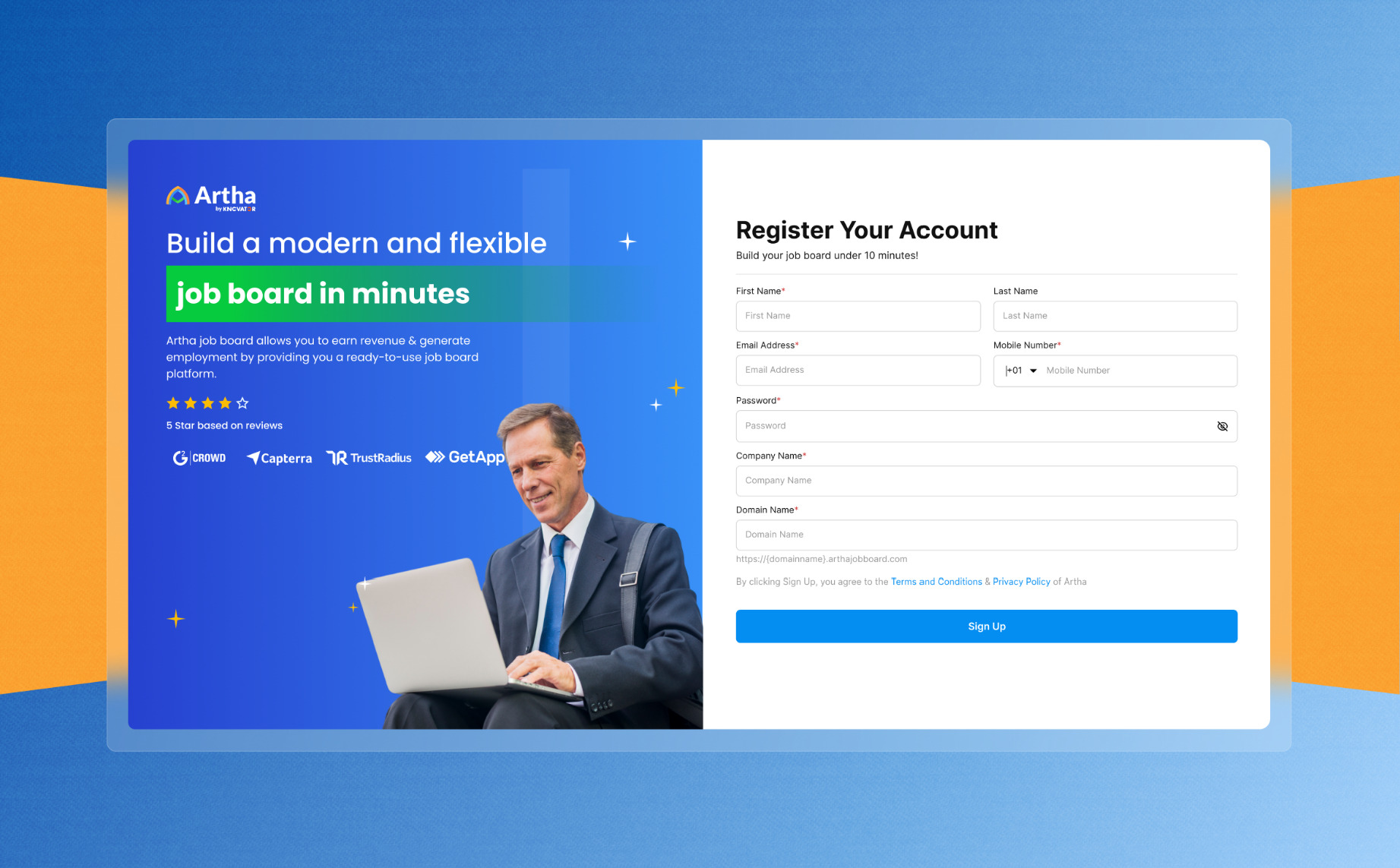
Visit https://app.arthajobboard.com/onboarding, and add your details to sign up.
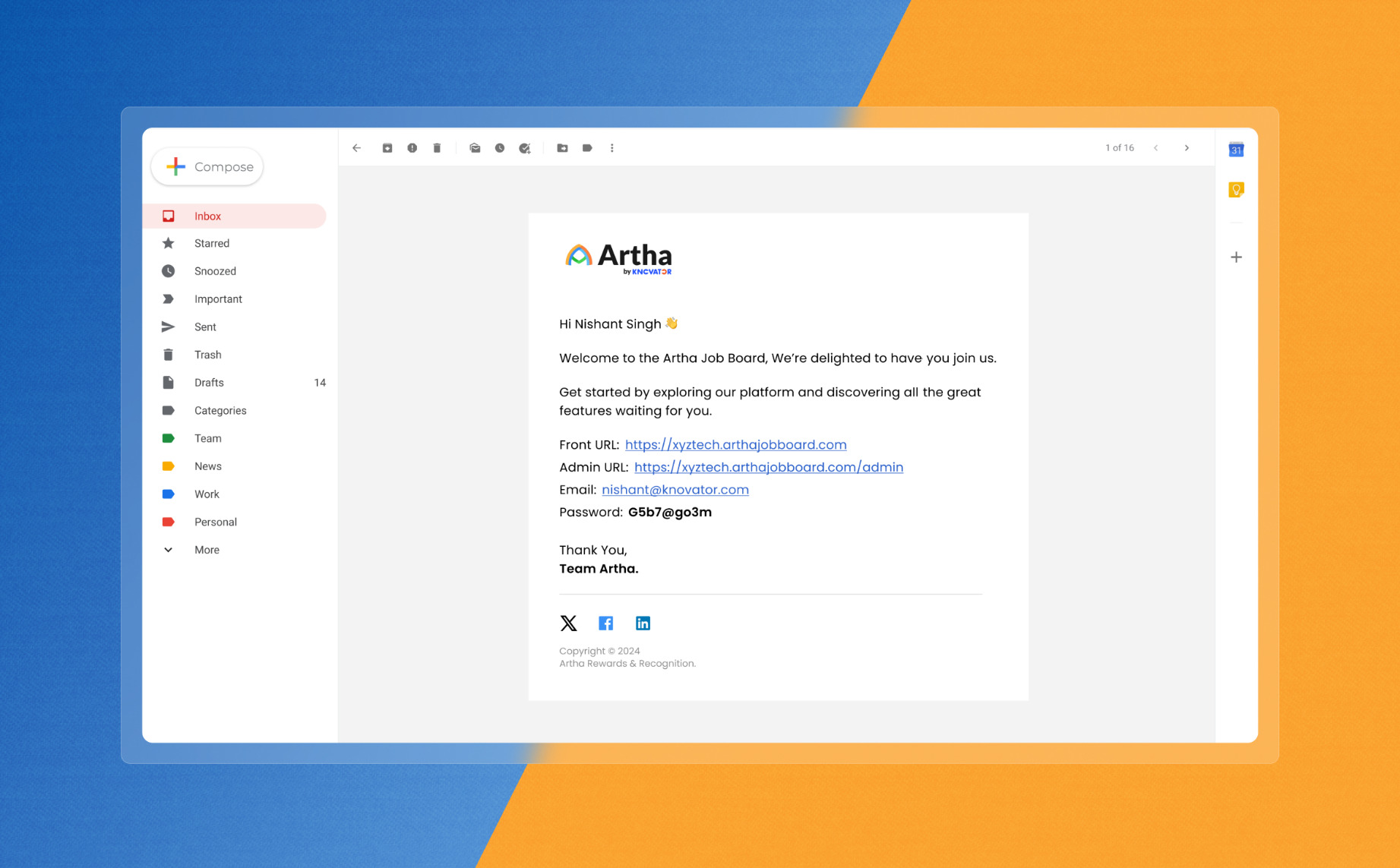
- Upon successful registration, you’ll receive the platform URL and username on your registered email address.
- Click on the URL, enter the username and password (same as you entered while onboarding).
- You just logged in successfully!!
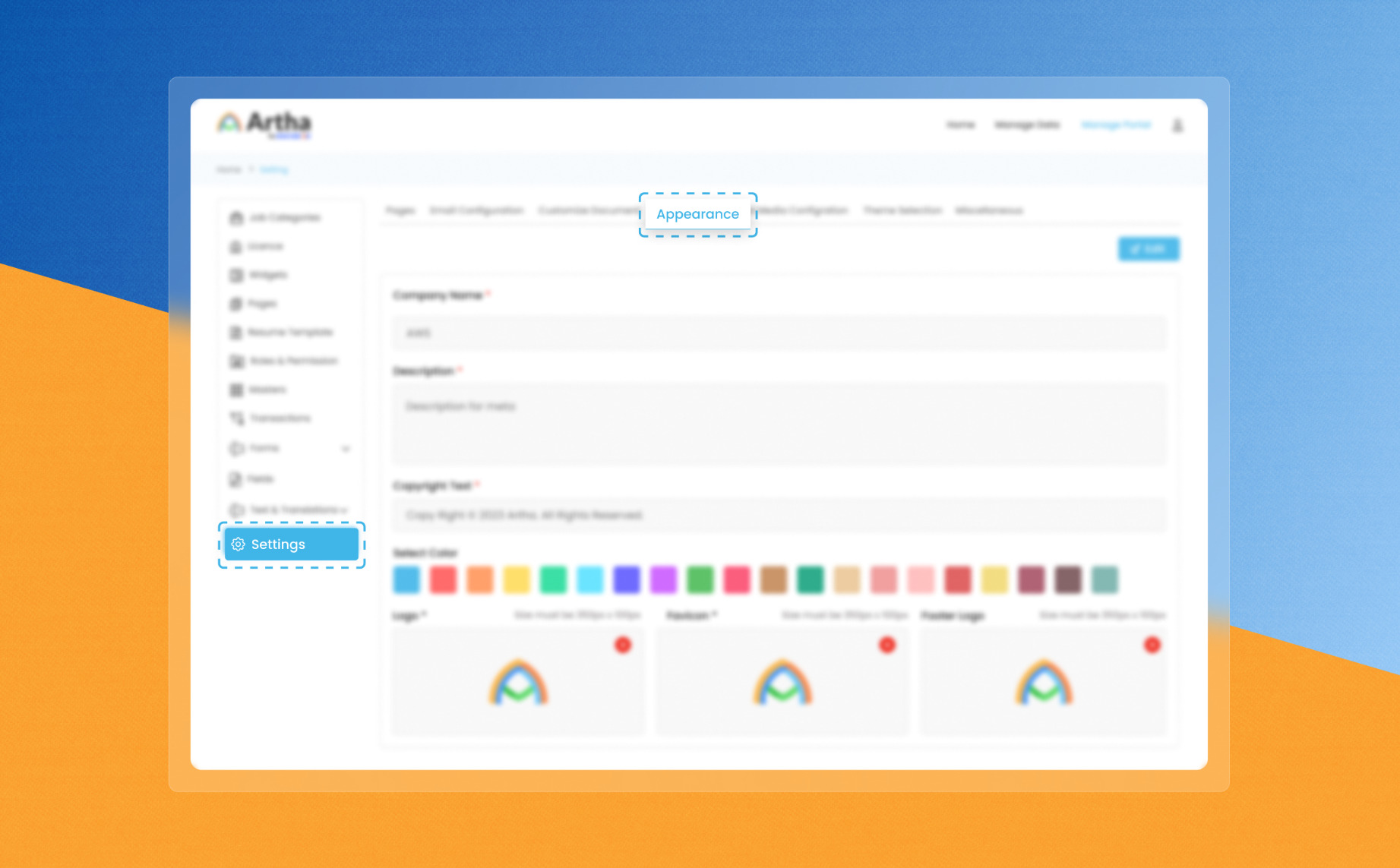
- After successful login, go to the “Manage Portal”.
- Select “Setting” from the left panel.
- Click on the “Appearance” tab to customize the platform.
- You can rebrand the platform by entering your company name, description and copyright text.
- You can also select your platform’s primary color and upload your company’s logo and favicon which will reflect all over the platform.
- Click on Visit Website to view your branded job board.
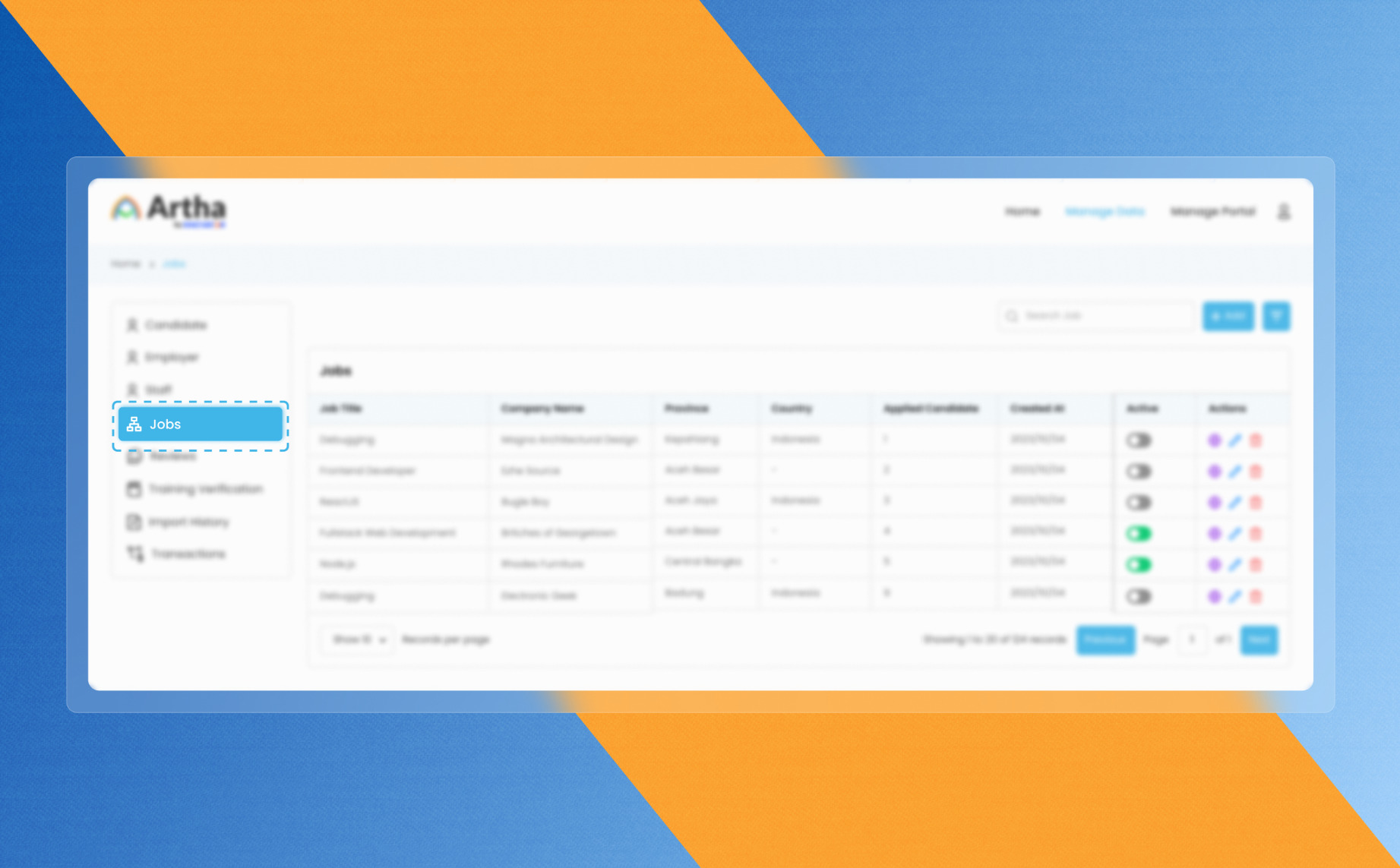
- Go to the “Manage Data” module.
- Select “Job Management” from the left panel.
- Click on the “Add” button and select the option of “Add a Job”.
- Enter the details.
- Click on “Add Job”.
- Your job got posted successfully!!
- For more details about managing the jobs, click on the link below:
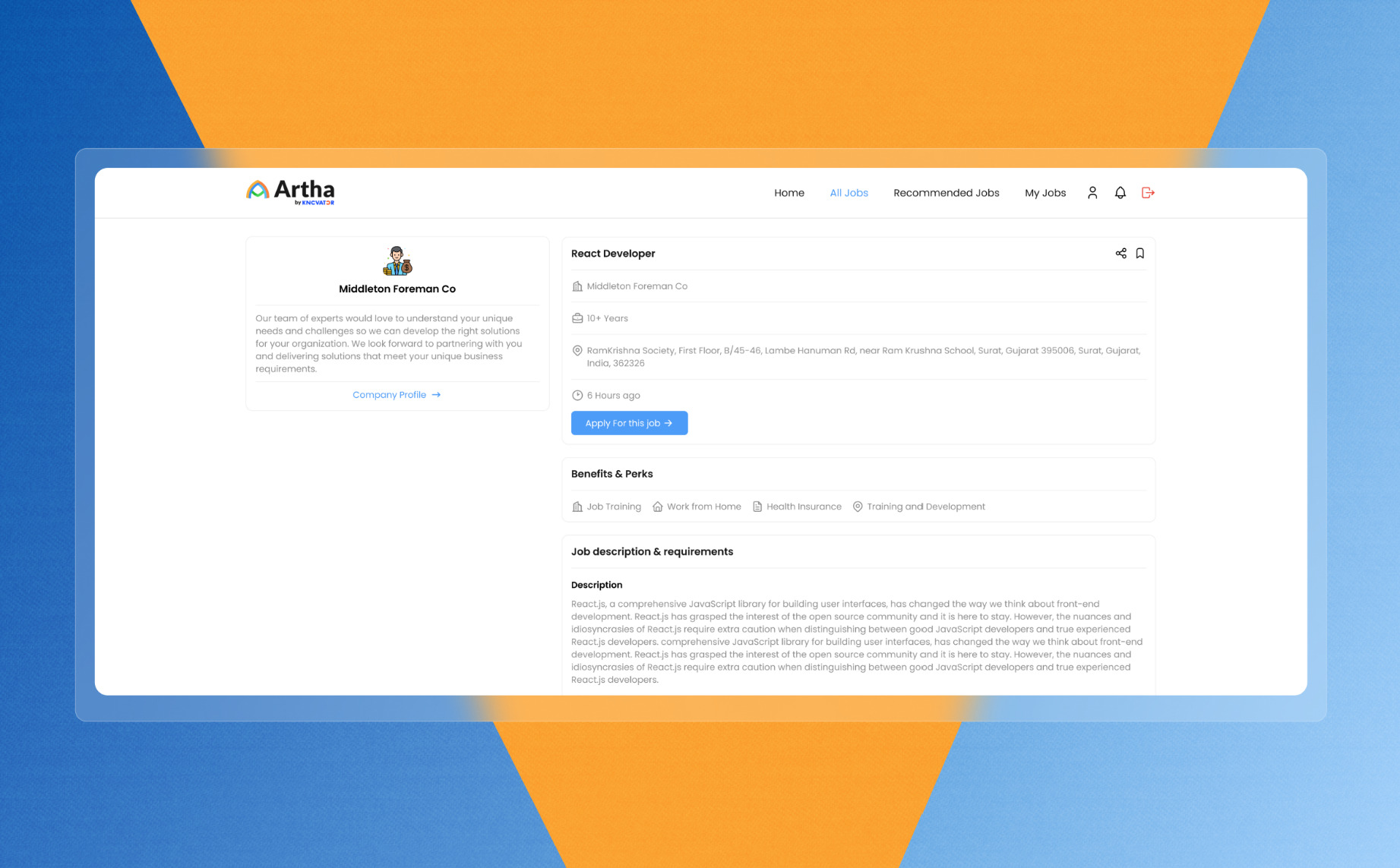
- Visit your job board to register as a candidate and apply for the job.
- To view how candidates can use your job board, click on the link below.
- 🏠 Home
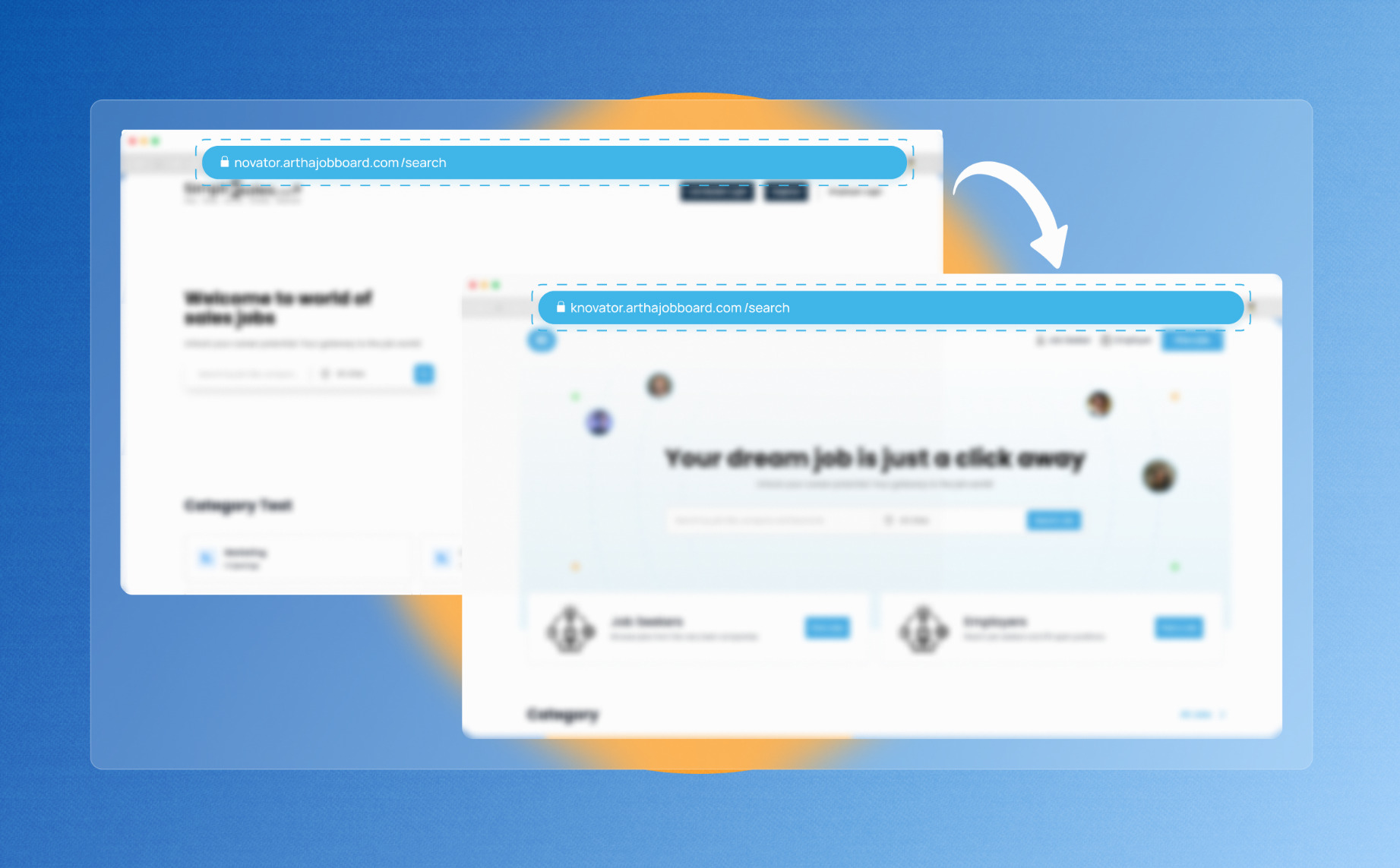
Schedule a meeting with our team to easily connect your domain with the job board and watch it go live at its own address.
Build a Job Board That Shines!
Building a job board shouldn’t be a headache. You deserve a platform that lets you easily show off your brand and bring in the best candidates. Careerleaf might seem an option, but it can limit your creativity and keep you from growing.
Artha stands out as the better choice. We give you the freedom to design a job board that reflects your brand, grows with your business, and offers a smooth experience for everyone. With its in-depth skills assessment, personalized recommendations, and supportive community, Artha equips both businesses and job seekers with the tools they need to succeed.
So, ditch the limitations and explore the possibilities with us. Build a job board that shines just as bright as your employer brand deserves.