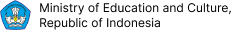Niceboard Alternative:
Build Job Boards Easily
Are you struggling to manage job postings and applications due to its high costs? Discover Artha, a budget-friendly alternative that offers advanced features and seamless integrations to streamline your hiring process.
More than 100+ enterprises trust us!
Cost-Effective Niceboard Alternative To Build Job Boards Easily
Struggling to manage job postings and applications? Niceboard might seem like a perfect solution, but its pricing can get expensive quickly. But building your own job board can feel like a challenge, especially when you see the price tag on platforms like Niceboard. While Niceboard has a lot to offer, its cost can be a big hurdle for many businesses, especially smaller teams and startups.
The good news? There are fantastic alternatives that won’t drain your budget and still let you create a professional, effective job board. This guide will explore several cost-friendly options that make attracting and managing top talent a breeze. These platforms are designed to be user-friendly, packed with features, and all at a fraction of the cost. We’ll help you find the perfect platform to streamline your hiring process and land that perfect new hire for your team.
Challenges Faced By Niceboard Users
Niceboard packs a punch with features, but that punch can hit your wallet hard. The pricing plans can be a big jump for startups or smaller businesses. To get the features you really need, like advanced filtering for applicants, you might have to pay more than expected. This can leave you stuck with a basic plan that limits your reach to top talent.
Niceboard keeps things clean and simple, which is great for users. But this can also mean less control over how your job board looks and feels. If you want your job board to reflect your brand personality, you might find limited options. Plus, you might not be able to customize email templates as much as you’d like, making it harder to connect with potential hires in a way that feels personal.
Niceboard helps you manage candidates, but some users say it lacks the muscle for advanced filtering or sorting. This can make it tough to wade through a big pile of resumes and find the best fit. The features for managing applicants might not be as powerful as the ones for posting jobs.
Niceboard plays well with some popular tools, but some users might wish it had more friends. If you rely on other software for recruiting, like applicant tracking systems, you might find limited ways to connect them to your Niceboard job board. This can make things less streamlined.
Niceboard is user-friendly, but if you’re brand new to building job boards, there might be a bit of a learning curve. You might need to spend some time getting to know the platform and setting it up to work for you. These are just some potential challenges, and how much they matter depends on what you need. Niceboard is constantly improving, so some of these issues might be addressed in the future.
Factors To Consider While Choosing A Job Board Software
Job board software can cost anywhere from zero to a pretty penny. Set a budget upfront and find a platform with the features you need at a price that fits your wallet. Don’t be shy about trying free trials or demos before you commit – it’s like taking a test drive for your job board.
Not all software is created equal. Think about the features that are essential for your job board’s success. Do you need fancy search tools for both employers and candidates? Powerful ways to manage applicants? Does it need to connect with your existing hiring software? Make a list of your “must-have” features and prioritize them when comparing different options.
A user-friendly platform is key for everyone involved. You need to be able to manage the job board easily, and potential candidates need a smooth application process. Look for software that’s intuitive and clear, with helpful features like applicant dashboards and progress reports to keep you organized.
These days, everyone uses their phone for everything, including job hunting! Make sure your chosen software creates a mobile-friendly job board. This means a seamless experience for users applying for jobs on their smartphones or tablets.
Thinking ahead is smart. If you expect your job board to take off and attract a lot of applicants, you’ll need software that can grow with you. Look for options with flexible pricing plans or the ability to add features as needed.
Features That Make Artha A Better Alternative To Niceboard
Looking to save money? Many reviewers on G2 love that Artha is easier on the budget compared to Niceboard’s pricier plans. This makes Artha a great fit for businesses that can’t spend a lot on job boards.
Don’t get stuck with a boring job board. Unlike Niceboard’s standard look, Artha lets you design a job board that reflects your company’s unique style. This way, your job board will stand out and grab the attention of qualified candidates.
Artha offers some features Niceboard doesn’t have, like a special tool that uses artificial intelligence (AI) to match candidates with your jobs. This can help you find qualified people quickly, saving you time and effort. Plus, Artha has a built-in resume builder, so applying is easier for candidates, which could lead to more applicants for your jobs.
Keeping track of applicants can be a pain. But reviewers on G2 love how easy it is to organize and filter candidates with Artha’s user-friendly tools. This makes it simple to find the best person for the job, unlike Niceboard where some users found it difficult to sort through applicants.
Artha integrates with more popular recruitment software than Niceboard. This means you can connect your job board to the tools you already use, making the hiring process smoother and more efficient.
Both Artha and Niceboard are easy to use, but Artha gets the extra points here. Reviewers consistently praise Artha for its intuitive interface. This makes it easy for your team to manage the job board and for candidates to apply for jobs.
Remember, the best option depends on your specific needs and budget. But if you’re looking for a cost-effective alternative to Niceboard with a focus on customization, AI features, and seamless integrations, Artha is definitely worth a look.
Words of our satisfied customers
Artha vs Niceboard - What Make Them Different?
| Features |
|
|
Benefit(Artha) |
|---|---|---|---|
| Features | |||
| Pricing | More Affordable | Can be Expensive | Budget-friendly for startups and smaller teams |
| Customization | Extensive Options (Design, layout, branding) | Limited Options (Standardized look and feel) | Design a job board that reflects your unique brand |
| Candidate Matching | AI-powered matching suggests qualified candidates | No AI matching | Save time by automatically identifying strong candidates |
| Resume Builder | Built-in resume builder allows candidates to create resumes on the platform | No resume builder | Increase applicant pool with easy resume creation for potential hires |
| Integrations | Integrates with a wider range of recruitment software (ATS, etc.) | Limited integration options | Seamless workflow by connecting your job board with existing hiring tools |
Artha vs Niceboard - Pricing

Both offer free plans with limited features. For paid plans, Niceboard offers a slight edge with their Pro plan at $179 per user per month, compared to Artha’s $159 per user per month. However, Artha’s pricing becomes more flexible with custom plans for businesses.
Ultimately, the best choice depends on your needs. If the budget is tight, Artha’s free plan is a good starting point. If you need more features and a slightly lower per-user cost, Niceboard’s Pro plan might be better. For businesses with specific needs, Artha’s custom plans offer more flexibility.
How To Build Your Job Board In 10 Minutes With Artha?
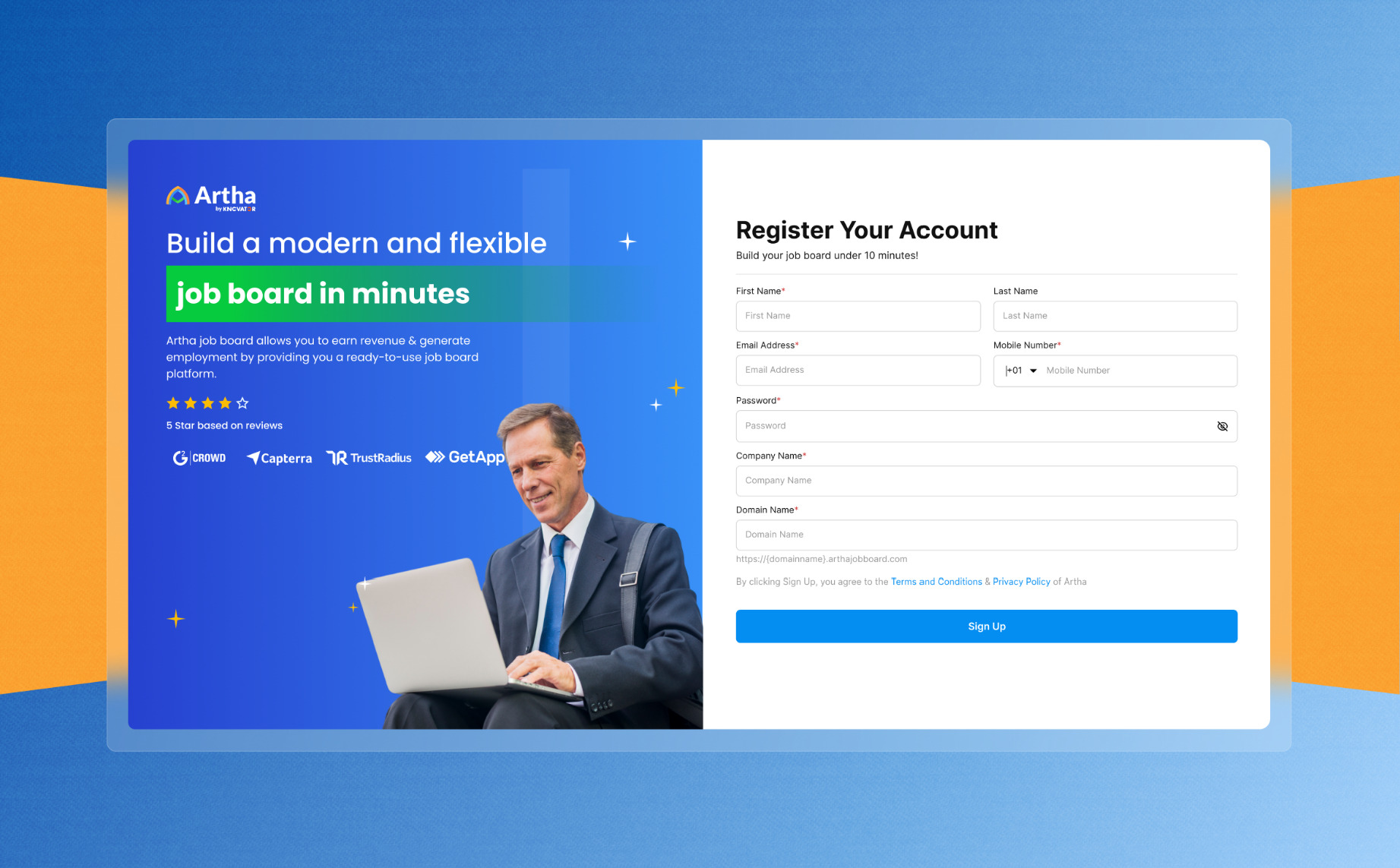
Visit https://app.arthajobboard.com/onboarding, and add your details to sign up.
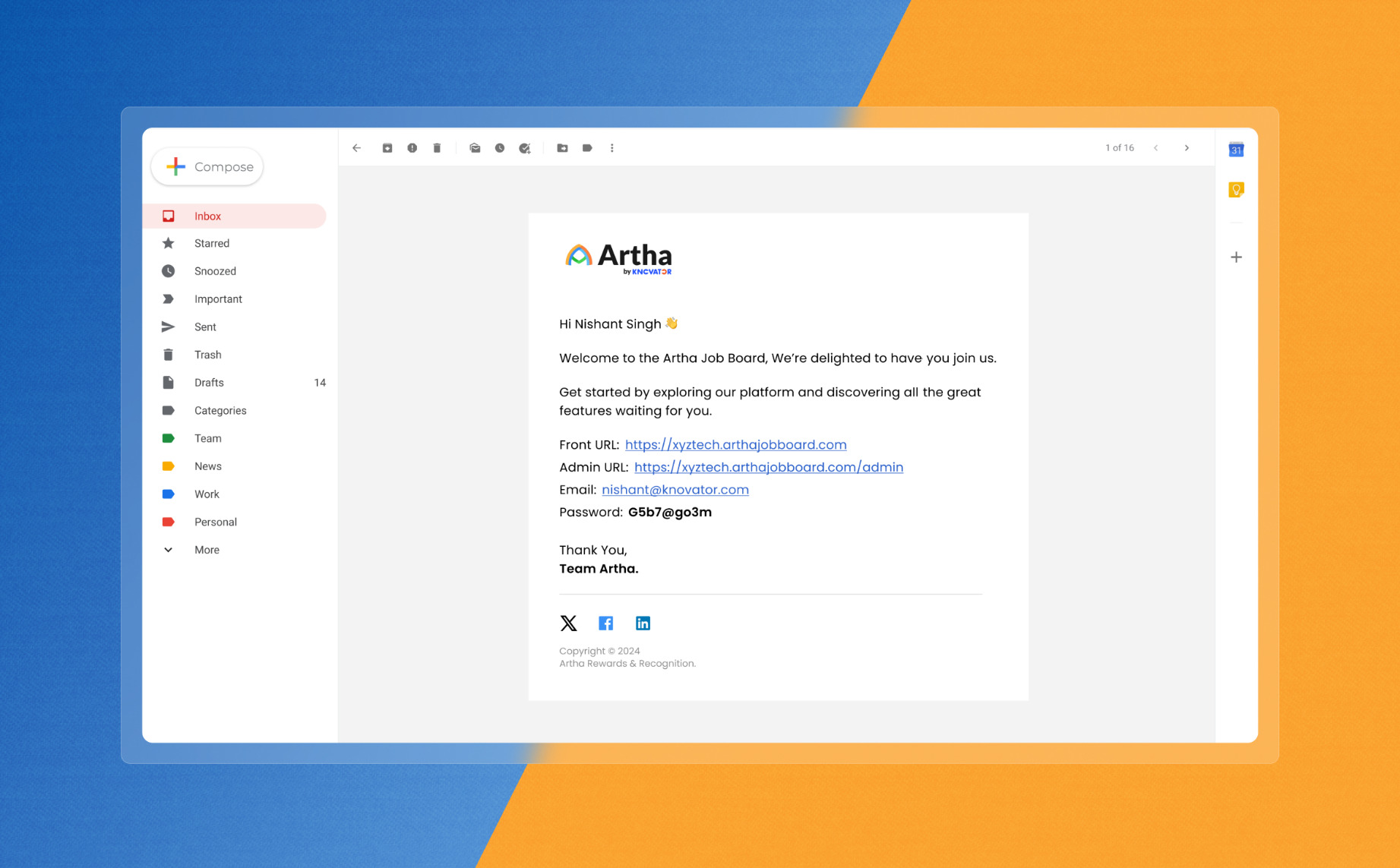
- Upon successful registration, you’ll receive the platform URL and username on your registered email address.
- Click on the URL, enter the username and password (same as you entered while onboarding).
- You just logged in successfully!!
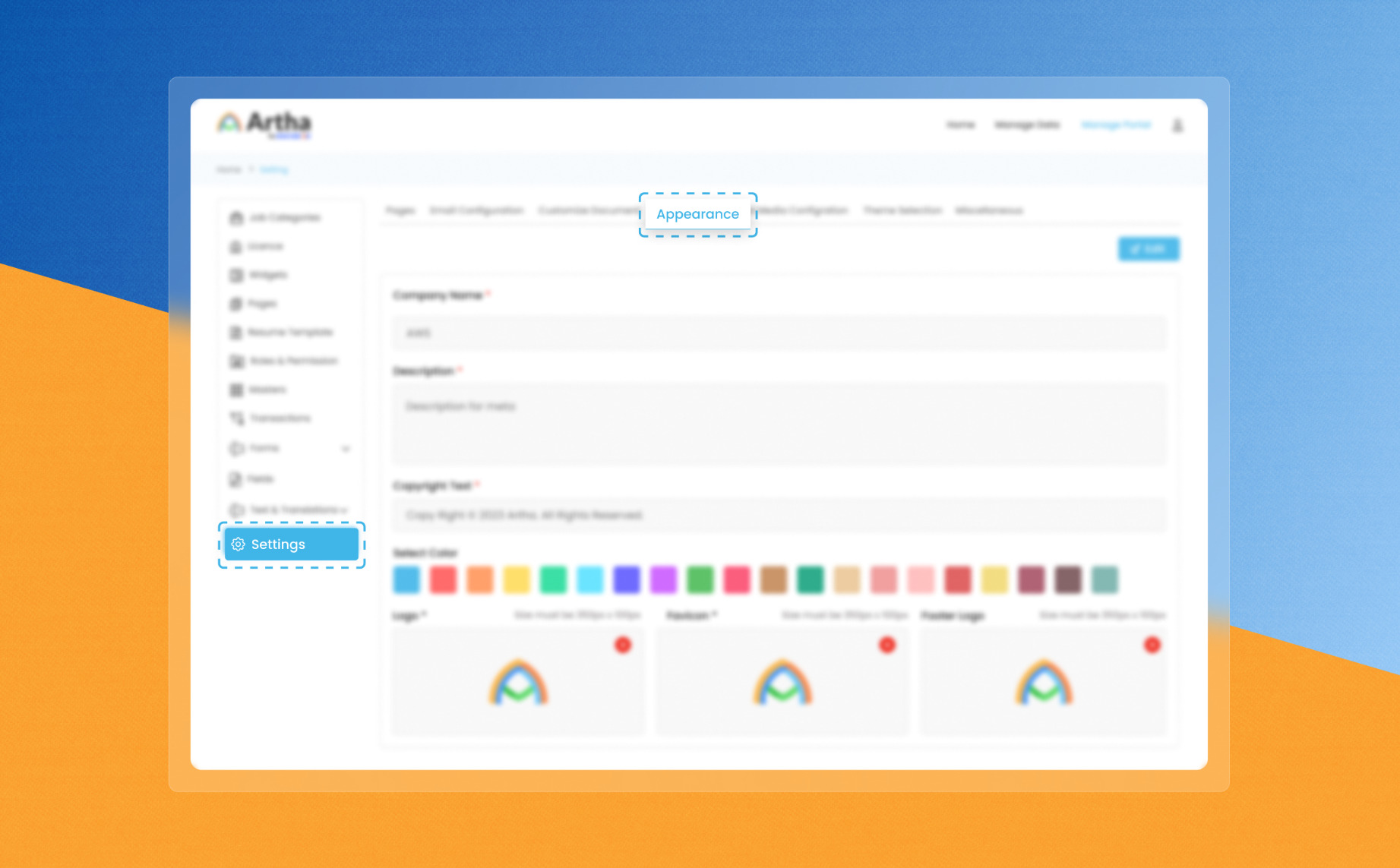
- After successful login, go to the “Manage Portal”.
- Select “Setting” from the left panel.
- Click on the “Appearance” tab to customize the platform.
- You can rebrand the platform by entering your company name, description and copyright text.
- You can also select your platform’s primary color and upload your company’s logo and favicon which will reflect all over the platform.
- Click on Visit Website to view your branded job board.
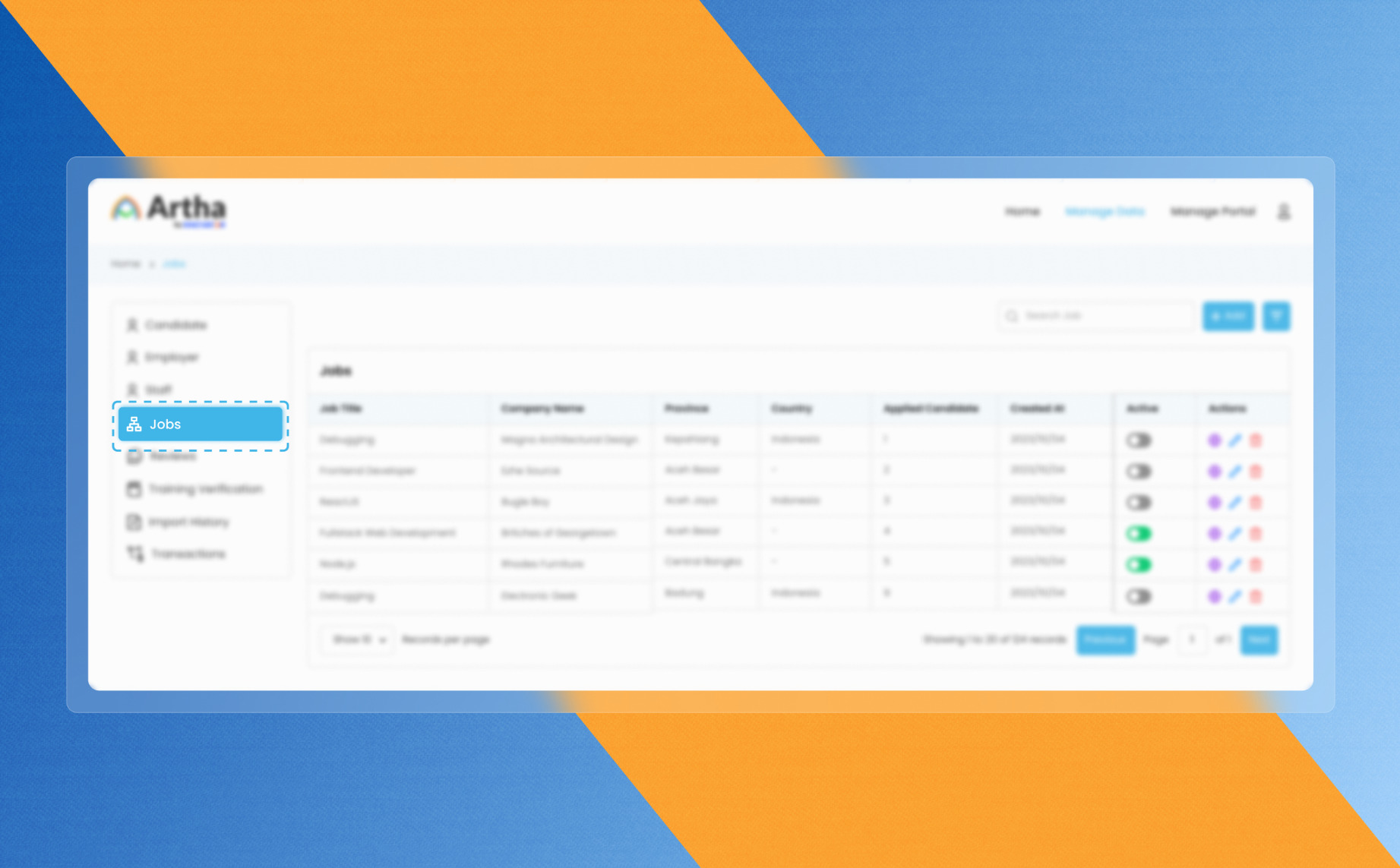
- Go to the “Manage Data” module.
- Select “Job Management” from the left panel.
- Click on the “Add” button and select the option of “Add a Job”.
- Enter the details.
- Click on “Add Job”.
- Your job got posted successfully!!
- For more details about managing the jobs, click on the link below:
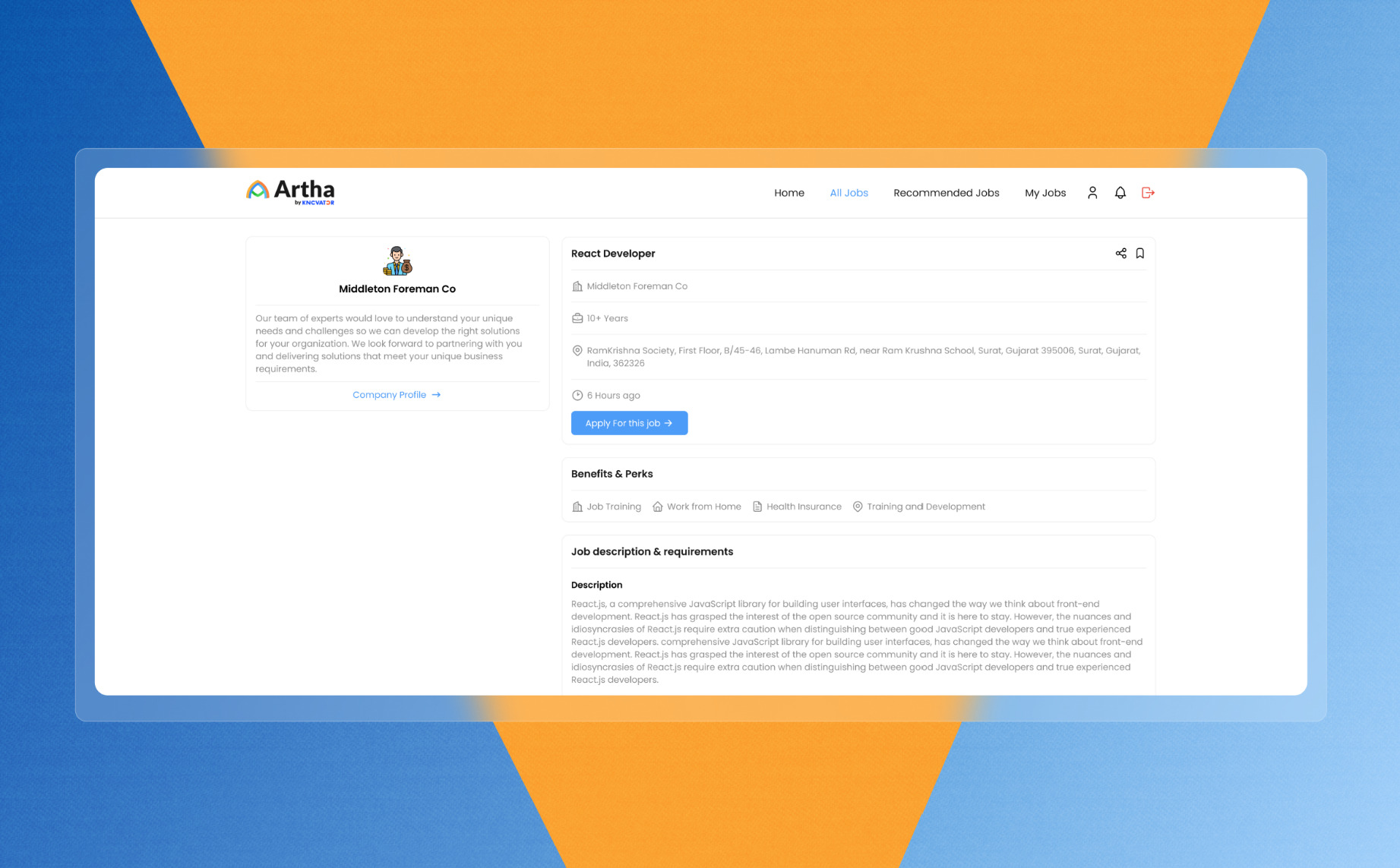
- Visit your job board to register as a candidate and apply for the job.
- To view how candidates can use your job board, click on the link below.
- 🏠 Home
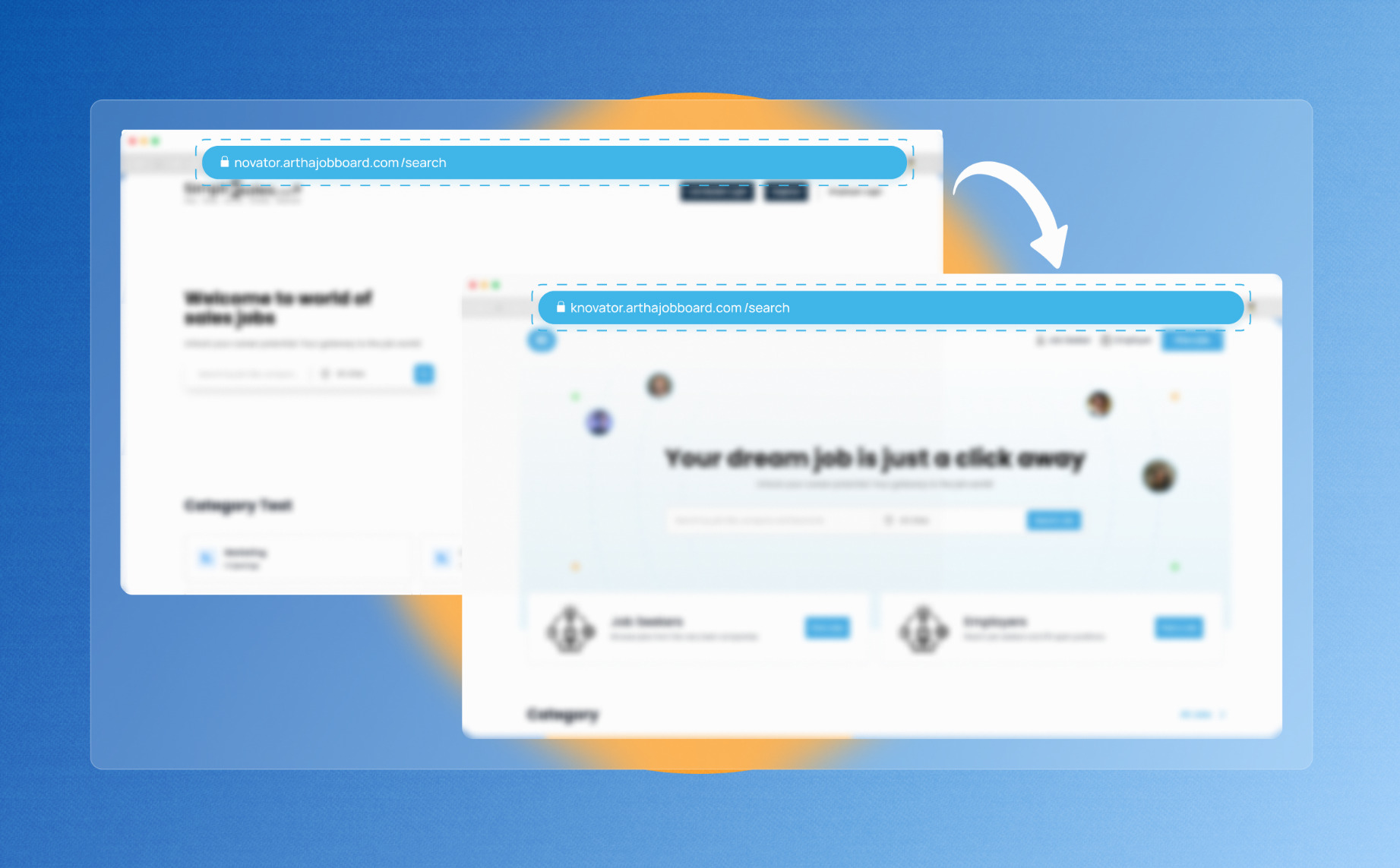
Schedule a meeting with our team to easily connect your domain with the job board and watch it go live at its own address.
Build a Winning Job Board Today!
In the competitive job market, attracting top talent requires a sharp, user-friendly job board. But building one can be pricey, especially with platforms like Niceboard. While Niceboard offers robust features, its cost can be a barrier for startups and smaller teams.
Thankfully, there are budget-friendly alternatives like Artha. We beat Niceboard on several key points like affordability, customization, and features. Artha’s pricing plans are easier on the wallet, and it lets you design a job board that reflects your brand, unlike Niceboard’s standardized look. Even our boasts features Niceboard lacks, like AI-powered candidate matching and a built-in resume builder to expand your applicant pool. Plus, Artha integrates with more recruiting software, creating a smoother hiring workflow.
While both platforms are user-friendly, Artha is consistently praised for its intuitive design. So, if you’re looking for a feature-rich, cost-effective alternative to Niceboard, Artha stands out as a compelling contender. Artha empowers you to build a job board that attracts the best talent without breaking the bank.